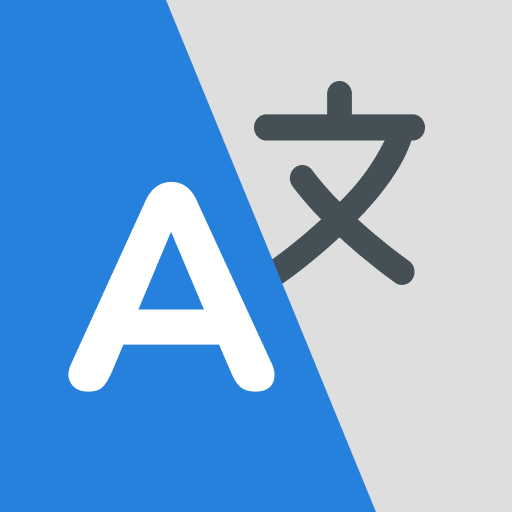음성 번역 (번역기)
여행 및 지역정보 | HawsoftMob Inc.
5억명 이상의 게이머가 신뢰하는 안드로이드 게임 플랫폼 BlueStacks으로 PC에서 플레이하세요.
Play Translate Voice (Translator) on PC
Voice dialogue translate tools. input voice, the software translate the user's voice, and read aloud the translate results.
• Translate between multiple languages
• Converse naturally and then translate
• Translate with your voice or keyboard
• Share translate results.
• Speech to text and then translate
• Text-to-speech
• Quick and easy translate
Permission notifications
Conversation translation may request permission to access the following features:
• Microphone for speech translation
• External storage for store translated data
• Camera for identify QR codes
• Translate between multiple languages
• Converse naturally and then translate
• Translate with your voice or keyboard
• Share translate results.
• Speech to text and then translate
• Text-to-speech
• Quick and easy translate
Permission notifications
Conversation translation may request permission to access the following features:
• Microphone for speech translation
• External storage for store translated data
• Camera for identify QR codes
PC에서 음성 번역 (번역기) 플레이해보세요.
-
BlueStacks 다운로드하고 설치
-
Google Play 스토어에 로그인 하기(나중에 진행가능)
-
오른쪽 상단 코너에 음성 번역 (번역기) 검색
-
검색 결과 중 음성 번역 (번역기) 선택하여 설치
-
구글 로그인 진행(만약 2단계를 지나갔을 경우) 후 음성 번역 (번역기) 설치
-
메인 홈화면에서 음성 번역 (번역기) 선택하여 실행