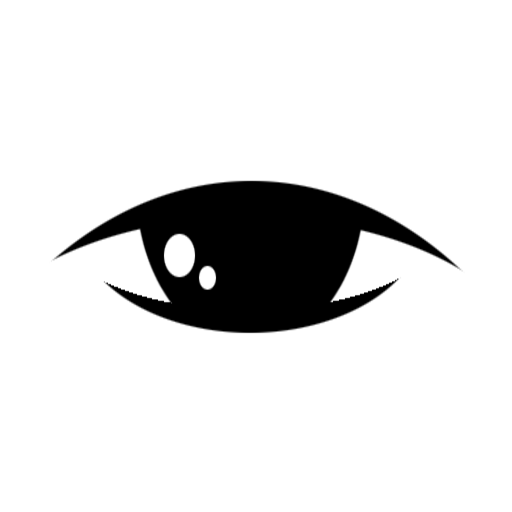Screen Filter
Jouez sur PC avec BlueStacks - la plate-forme de jeu Android, approuvée par + 500M de joueurs.
Page Modifiée le: 18 avril 2014
Play Screen Filter on PC
More features:
- Widgets: Easy access to preset brightness levels.
- Tasker/Locale Plug-in! Set brightness based on time/place/etc. To disable, configure for 100% brightness.
- Brightness slider uses logarithmic scale for fine-grained control.
- Drag the app icon to your desktop to use for toggling on/off.
- Prompts to confirm very low brightness settings.
- Option to disable soft-key backlight (does not work on all phones).
NOTE:
*** If you accidentally make your screen go BLACK ***
1. Pull your battery or (Nexus7) hold power button for 10 seconds
2. Uninstall the app to reset your bad brightness setting
3. Reinstall the app and use it normally again
This app will always be free! If you want to show your appreciation, please donate to Wikipedia on my behalf (and let me know you did):
https://donate.wikimedia.org
Thank you! Email me if you have any other problems or questions I haven't mentioned.
Jouez à Screen Filter sur PC. C'est facile de commencer.
-
Téléchargez et installez BlueStacks sur votre PC
-
Connectez-vous à Google pour accéder au Play Store ou faites-le plus tard
-
Recherchez Screen Filter dans la barre de recherche dans le coin supérieur droit
-
Cliquez pour installer Screen Filter à partir des résultats de la recherche
-
Connectez-vous à Google (si vous avez ignoré l'étape 2) pour installer Screen Filter
-
Cliquez sur l'icône Screen Filter sur l'écran d'accueil pour commencer à jouer