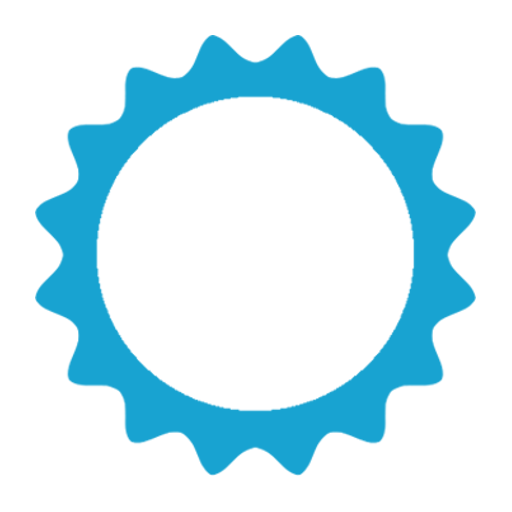Screen Filter
เล่นบน PC ผ่าน BlueStacks - Android Gaming Platform ที่ได้รับความไว้วางใจจากเกมเมอร์ 500 ล้านคนทั่วโลก
Page Modified on: 18 เมษายน 2557
Play Screen Filter on PC
More features:
- Widgets: Easy access to preset brightness levels.
- Tasker/Locale Plug-in! Set brightness based on time/place/etc. To disable, configure for 100% brightness.
- Brightness slider uses logarithmic scale for fine-grained control.
- Drag the app icon to your desktop to use for toggling on/off.
- Prompts to confirm very low brightness settings.
- Option to disable soft-key backlight (does not work on all phones).
NOTE:
*** If you accidentally make your screen go BLACK ***
1. Pull your battery or (Nexus7) hold power button for 10 seconds
2. Uninstall the app to reset your bad brightness setting
3. Reinstall the app and use it normally again
This app will always be free! If you want to show your appreciation, please donate to Wikipedia on my behalf (and let me know you did):
https://donate.wikimedia.org
Thank you! Email me if you have any other problems or questions I haven't mentioned.
เล่น Screen Filter บน PC ได้ง่ายกว่า
-
ดาวน์โหลดและติดตั้ง BlueStacks บน PC ของคุณ
-
ลงชื่อเข้าใช้แอคเคาท์ Google เพื่อเข้าสู่ Play Store หรือทำในภายหลัง
-
ค้นหา Screen Filter ในช่องค้นหาด้านขวาบนของโปรแกรม
-
คลิกเพื่อติดตั้ง Screen Filter จากผลการค้นหา
-
ลงชื่อเข้าใช้บัญชี Google Account (หากยังไม่ได้ทำในขั้นที่ 2) เพื่อติดตั้ง Screen Filter
-
คลิกที่ไอคอน Screen Filter ในหน้าจอเพื่อเริ่มเล่น