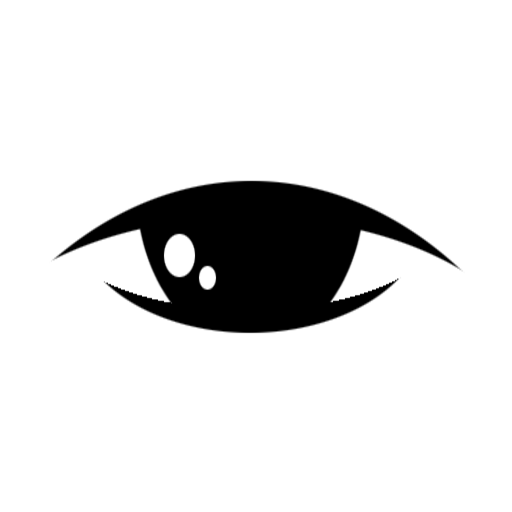Screen Filter
工具 | haxor industry
在電腦上使用BlueStacks –受到5億以上的遊戲玩家所信任的Android遊戲平台。
Play Screen Filter on PC
Applies a shade that acts as a dimmer to ensure your eyes don't hurt. Far more powerful than Android's built-in brightness setting. Great for low-light gaming, web browsing, and eBook reading. It even saves battery life for AMOLED displays!
More features:
- Widgets: Easy access to preset brightness levels.
- Tasker/Locale Plug-in! Set brightness based on time/place/etc. To disable, configure for 100% brightness.
- Brightness slider uses logarithmic scale for fine-grained control.
- Drag the app icon to your desktop to use for toggling on/off.
- Prompts to confirm very low brightness settings.
- Option to disable soft-key backlight (does not work on all phones).
NOTE:
*** If you accidentally make your screen go BLACK ***
1. Pull your battery or (Nexus7) hold power button for 10 seconds
2. Uninstall the app to reset your bad brightness setting
3. Reinstall the app and use it normally again
This app will always be free! If you want to show your appreciation, please donate to Wikipedia on my behalf (and let me know you did):
https://donate.wikimedia.org
Thank you! Email me if you have any other problems or questions I haven't mentioned.
More features:
- Widgets: Easy access to preset brightness levels.
- Tasker/Locale Plug-in! Set brightness based on time/place/etc. To disable, configure for 100% brightness.
- Brightness slider uses logarithmic scale for fine-grained control.
- Drag the app icon to your desktop to use for toggling on/off.
- Prompts to confirm very low brightness settings.
- Option to disable soft-key backlight (does not work on all phones).
NOTE:
*** If you accidentally make your screen go BLACK ***
1. Pull your battery or (Nexus7) hold power button for 10 seconds
2. Uninstall the app to reset your bad brightness setting
3. Reinstall the app and use it normally again
This app will always be free! If you want to show your appreciation, please donate to Wikipedia on my behalf (and let me know you did):
https://donate.wikimedia.org
Thank you! Email me if you have any other problems or questions I haven't mentioned.
在電腦上遊玩Screen Filter . 輕易上手.
-
在您的電腦上下載並安裝BlueStacks
-
完成Google登入後即可訪問Play商店,或等你需要訪問Play商店十再登入
-
在右上角的搜索欄中尋找 Screen Filter
-
點擊以從搜索結果中安裝 Screen Filter
-
完成Google登入(如果您跳過了步驟2),以安裝 Screen Filter
-
在首頁畫面中點擊 Screen Filter 圖標來啟動遊戲