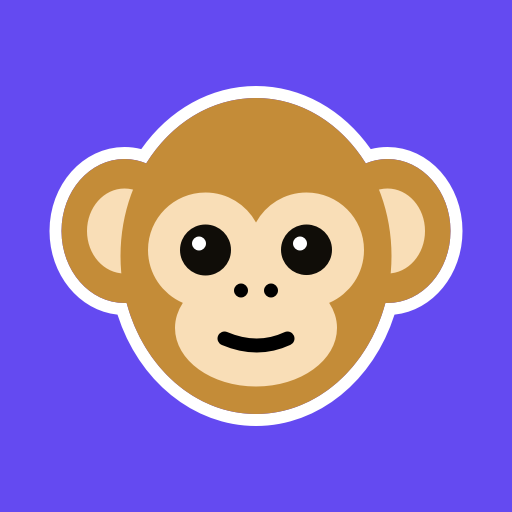Hay - Live Video-Chat
Spiele auf dem PC mit BlueStacks - der Android-Gaming-Plattform, der über 500 Millionen Spieler vertrauen.
Seite geändert am: Mar 13, 2025
Run Hay - Live Video Chat & Call on PC or Mac
Why limit yourself to your small screen on the phone? Run Hay – Live Video Chat & Call, an app by Three Team, best experienced on your PC or Mac with BlueStacks, the world’s #1 Android emulator.
About the App
Looking to meet people worldwide and chat effortlessly? Check out Hay – Live Video Chat & Call, by Three Team. This social app lets you connect via live video or text with folks from different backgrounds, no matter where you’re located or what your interests are. Expect engaging conversations and a friendly community!
App Features
Live Video & Text Chat
Enjoy seamless connections through live video or text, making it easy to meet new friends.
Gender/Region Filters
Customize your experience with gender and region filters to connect with people who share your interests.
Fun Effects
Spice up your chats with fun backgrounds, filters, and effects, adding a playful touch to every interaction.
Real-Time Translation
Break language barriers with real-time translation, ensuring smooth communication.
Safe Community
Hay prioritizes safety, offering a secure environment to connect and chat with confidence.
Explore Hay using BlueStacks for a streamlined experience on your PC or Mac.
Big screen. Bigger performance. Use BlueStacks on your PC or Mac to run your favorite apps.
Spiele Hay - Live Video-Chat auf dem PC. Der Einstieg ist einfach.
-
Lade BlueStacks herunter und installiere es auf deinem PC
-
Schließe die Google-Anmeldung ab, um auf den Play Store zuzugreifen, oder mache es später
-
Suche in der Suchleiste oben rechts nach Hay - Live Video-Chat
-
Klicke hier, um Hay - Live Video-Chat aus den Suchergebnissen zu installieren
-
Schließe die Google-Anmeldung ab (wenn du Schritt 2 übersprungen hast), um Hay - Live Video-Chat zu installieren.
-
Klicke auf dem Startbildschirm auf das Hay - Live Video-Chat Symbol, um mit dem Spielen zu beginnen