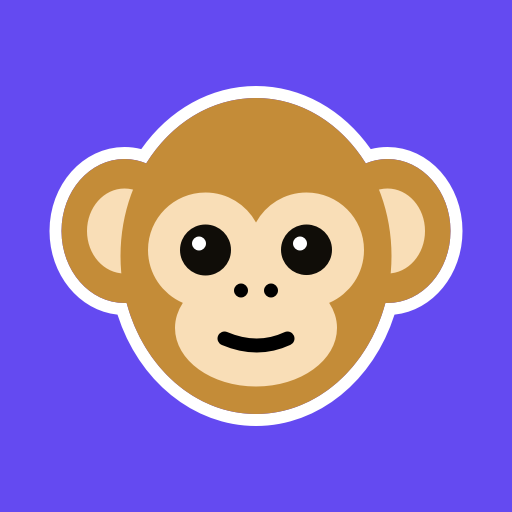Hay - Live Video Chat & Call
Chơi trên PC với BlueStacks - Nền tảng chơi game Android, được hơn 500 triệu game thủ tin tưởng.
Trang đã được sửa đổi vào: Mar 13, 2025
Run Hay - Live Video Chat & Call on PC or Mac
Why limit yourself to your small screen on the phone? Run Hay – Live Video Chat & Call, an app by Three Team, best experienced on your PC or Mac with BlueStacks, the world’s #1 Android emulator.
About the App
Looking to meet people worldwide and chat effortlessly? Check out Hay – Live Video Chat & Call, by Three Team. This social app lets you connect via live video or text with folks from different backgrounds, no matter where you’re located or what your interests are. Expect engaging conversations and a friendly community!
App Features
Live Video & Text Chat
Enjoy seamless connections through live video or text, making it easy to meet new friends.
Gender/Region Filters
Customize your experience with gender and region filters to connect with people who share your interests.
Fun Effects
Spice up your chats with fun backgrounds, filters, and effects, adding a playful touch to every interaction.
Real-Time Translation
Break language barriers with real-time translation, ensuring smooth communication.
Safe Community
Hay prioritizes safety, offering a secure environment to connect and chat with confidence.
Explore Hay using BlueStacks for a streamlined experience on your PC or Mac.
Big screen. Bigger performance. Use BlueStacks on your PC or Mac to run your favorite apps.
Chơi Hay - Live Video Chat & Call trên PC. Rất dễ để bắt đầu
-
Tải và cài đặt BlueStacks trên máy của bạn
-
Hoàn tất đăng nhập vào Google để đến PlayStore, hoặc thực hiện sau
-
Tìm Hay - Live Video Chat & Call trên thanh tìm kiếm ở góc phải màn hình
-
Nhấn vào để cài đặt Hay - Live Video Chat & Call trong danh sách kết quả tìm kiếm
-
Hoàn tất đăng nhập Google (nếu bạn chưa làm bước 2) để cài đặt Hay - Live Video Chat & Call
-
Nhấn vào icon Hay - Live Video Chat & Call tại màn hình chính để bắt đầu chơi