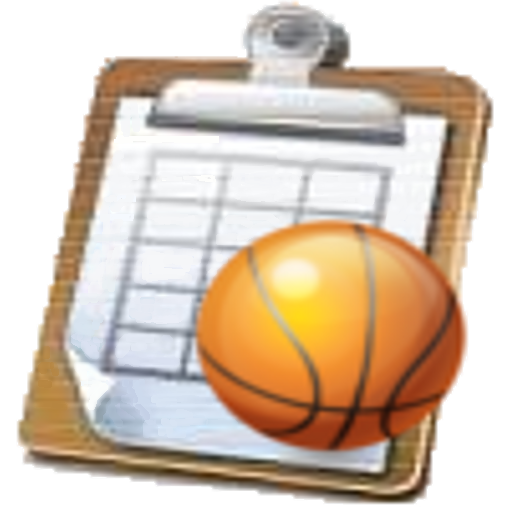Basketball Stats
Играйте на ПК с BlueStacks – игровой платформе для приложений на Android. Нас выбирают более 500 млн. игроков.
Страница изменена: 14 декабря 2012 г.
Play Basketball Stats on PC
This Basketball stats keeper will track up to 15 players per team. Track Points (2pm,3pm,ftm), Fouls, Offensive/Defensive Rebounds, Assist,Turnovers, Steals, and Blocks per player and totals per team. Email results at any point for the game. 3 customizable buttons have been added for definition of your stats. Possession Arrows and Bonus Indicators.
- FOR TIMEOUTS: Select any us/them player to record timeout taken by the team. The timeout is not tied to any particular player, just the team. Total timeouts are displayed on the Team setup page. The entry screen displays the timeouts by period.
-Supports Quarters or Halves
-Supports Bigger Tablet screen
- Long Click on Player Radio button row to quickly Sub IN/OUT of game.
- CSV file is comma delimited.
**If your email client strips off attachments, try using yahoo or hotmail as your email sender OR downloading K-9 mail app or similar app to use your gmail account.
** If you receive a force close when first using the app or after an upgrade, click the MENU button and RESET your Game, exit the App and then restart it.
-SEE PRO VERSION OF THIS APP FOR:
** % Stats Tracking (FGA/M, FTA/M and 3PA/M)
** Ability to Save current game locally for reloading later
** VIDEO: http://www.hayava.com/basketballproapp.html
RECENT CHANGES
===============
Ver 4 - NEW and Improved Entry screen for easier entry of stats for both teams.
- Points have been broken into 2s,3s and FTs.
- Added Block Shots stat
- Support added for Quarters or Halves
- Supports Bigger Tablet screen
- Rebounds broken up into Offensive/Defensive
- Timeouts Taken by the team now tracked.
- Ability to view all players stats from Menu option
- Ability to send player stats as CSV or HTML attachment.
Играйте в игру Basketball Stats на ПК. Это легко и просто.
-
Скачайте и установите BlueStacks на ПК.
-
Войдите в аккаунт Google, чтобы получить доступ к Google Play, или сделайте это позже.
-
В поле поиска, которое находится в правой части экрана, введите название игры – Basketball Stats.
-
Среди результатов поиска найдите игру Basketball Stats и нажмите на кнопку "Установить".
-
Завершите авторизацию в Google (если вы пропустили этот шаг в начале) и установите игру Basketball Stats.
-
Нажмите на ярлык игры Basketball Stats на главном экране, чтобы начать играть.