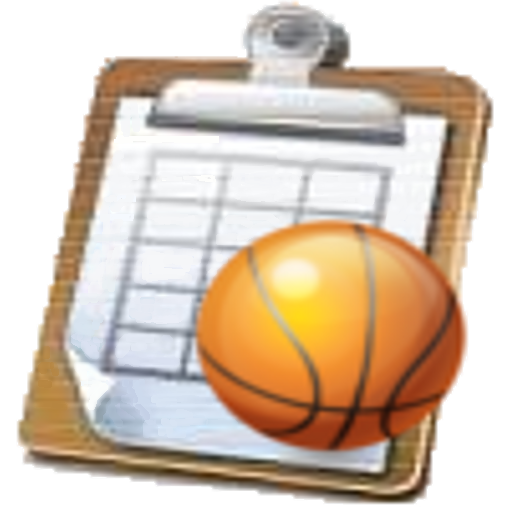Volleyball Stats Lite
Mainkan di PC dengan BlueStacks – platform Game-Game Android, dipercaya oleh lebih dari 500 juta gamer.
Halaman Dimodifikasi Aktif: 5 Oktober 2019
Play Volleyball Stats Lite on PC
*** New: Can now purchase functionality add-ons without purchasing full version ****
Track up to 15 player's stats for your team for up to 5 games per match.
Tracks:
SA-service ace,
SE-service error,
S-total servers,
K-kills,
E-hitting errors,
AT-attacks,
A-assist,
BHE-ball handling error,
D-digs,
DigErr-Digs Error,
SR-service reception,
RE-receiving error,
BS-block solo,
BA-block assist,
BE-block error.
**** Serve Receive Rating (0 - 3) *********
These buttons are hidden by Default
**********************************************
-You can save the match at any point and reload it later for viewing.
-Quickly sub player in/out of game by long clicking ICON.
Mainkan Volleyball Stats Lite di PC Mudah saja memulainya.
-
Unduh dan pasang BlueStacks di PC kamu
-
Selesaikan proses masuk Google untuk mengakses Playstore atau lakukan nanti
-
Cari Volleyball Stats Lite di bilah pencarian di pojok kanan atas
-
Klik untuk menginstal Volleyball Stats Lite dari hasil pencarian
-
Selesaikan proses masuk Google (jika kamu melewati langkah 2) untuk menginstal Volleyball Stats Lite
-
Klik ikon Volleyball Stats Lite di layar home untuk membuka gamenya