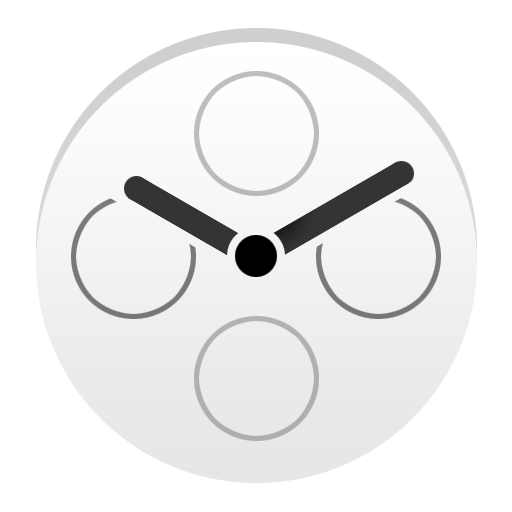My Prayer wear
Mainkan di PC dengan BlueStacks – platform Game-Game Android, dipercaya oleh lebih dari 500 juta gamer.
Halaman Dimodifikasi Aktif: 4 Februari 2018
Play My Prayer wear on PC
To install My Prayer:
https://play.google.com/store/apps/details?id=com.haz.prayer
User Instructions:
1- My Prayer app must be installed on the phone to use the smartwatch app.
2- When running the watch app for the first time, you must connect the phone, then launch My Prayer app to send data to the watch app. Retry if it doesn’t work.
3- All My Prayer settings will apply to the smartwatch app.
4- Smartwatch app settings can be changed from My Prayer app.
5- All notifications will come from My Prayer app on the phone, not the app on the watch.
Our Email:
azure.droid.contact@gmail.com
Mainkan My Prayer wear di PC Mudah saja memulainya.
-
Unduh dan pasang BlueStacks di PC kamu
-
Selesaikan proses masuk Google untuk mengakses Playstore atau lakukan nanti
-
Cari My Prayer wear di bilah pencarian di pojok kanan atas
-
Klik untuk menginstal My Prayer wear dari hasil pencarian
-
Selesaikan proses masuk Google (jika kamu melewati langkah 2) untuk menginstal My Prayer wear
-
Klik ikon My Prayer wear di layar home untuk membuka gamenya