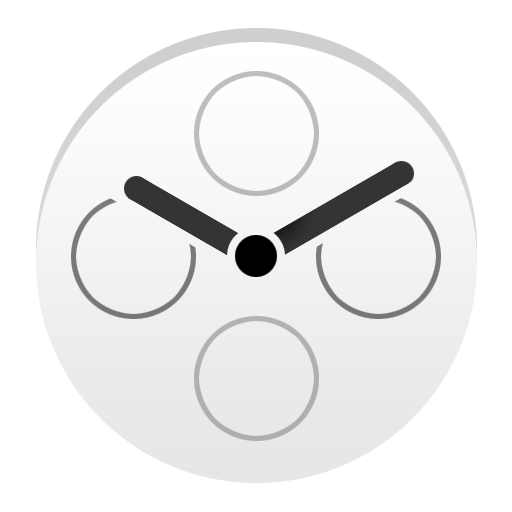My Prayer wear
여행 및 지역정보 | Azure Droid
5억명 이상의 게이머가 신뢰하는 안드로이드 게임 플랫폼 BlueStacks으로 PC에서 플레이하세요.
Play My Prayer wear on PC
My Prayer wear is only for smartwatches running Android Wear. It needs My Prayer app version 2.1 or above on the device to work, and is compatible with Android 4.3 or above.
To install My Prayer:
https://play.google.com/store/apps/details?id=com.haz.prayer
User Instructions:
1- My Prayer app must be installed on the phone to use the smartwatch app.
2- When running the watch app for the first time, you must connect the phone, then launch My Prayer app to send data to the watch app. Retry if it doesn’t work.
3- All My Prayer settings will apply to the smartwatch app.
4- Smartwatch app settings can be changed from My Prayer app.
5- All notifications will come from My Prayer app on the phone, not the app on the watch.
Our Email:
azure.droid.contact@gmail.com
To install My Prayer:
https://play.google.com/store/apps/details?id=com.haz.prayer
User Instructions:
1- My Prayer app must be installed on the phone to use the smartwatch app.
2- When running the watch app for the first time, you must connect the phone, then launch My Prayer app to send data to the watch app. Retry if it doesn’t work.
3- All My Prayer settings will apply to the smartwatch app.
4- Smartwatch app settings can be changed from My Prayer app.
5- All notifications will come from My Prayer app on the phone, not the app on the watch.
Our Email:
azure.droid.contact@gmail.com
PC에서 My Prayer wear 플레이해보세요.
-
BlueStacks 다운로드하고 설치
-
Google Play 스토어에 로그인 하기(나중에 진행가능)
-
오른쪽 상단 코너에 My Prayer wear 검색
-
검색 결과 중 My Prayer wear 선택하여 설치
-
구글 로그인 진행(만약 2단계를 지나갔을 경우) 후 My Prayer wear 설치
-
메인 홈화면에서 My Prayer wear 선택하여 실행