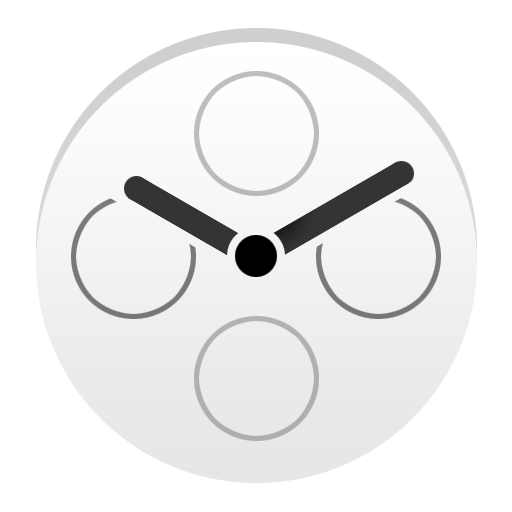My Prayer wear
Jogue no PC com BlueStacks - A Plataforma de Jogos Android, confiada por mais de 500 milhões de jogadores.
Página modificada em: 4 de fevereiro de 2018
Play My Prayer wear on PC
To install My Prayer:
https://play.google.com/store/apps/details?id=com.haz.prayer
User Instructions:
1- My Prayer app must be installed on the phone to use the smartwatch app.
2- When running the watch app for the first time, you must connect the phone, then launch My Prayer app to send data to the watch app. Retry if it doesn’t work.
3- All My Prayer settings will apply to the smartwatch app.
4- Smartwatch app settings can be changed from My Prayer app.
5- All notifications will come from My Prayer app on the phone, not the app on the watch.
Our Email:
azure.droid.contact@gmail.com
Jogue My Prayer wear no PC. É fácil começar.
-
Baixe e instale o BlueStacks no seu PC
-
Conclua o login do Google para acessar a Play Store ou faça isso mais tarde
-
Procure por My Prayer wear na barra de pesquisa no canto superior direito
-
Clique para instalar My Prayer wear a partir dos resultados da pesquisa
-
Conclua o login do Google (caso você pulou a etapa 2) para instalar o My Prayer wear
-
Clique no ícone do My Prayer wear na tela inicial para começar a jogar