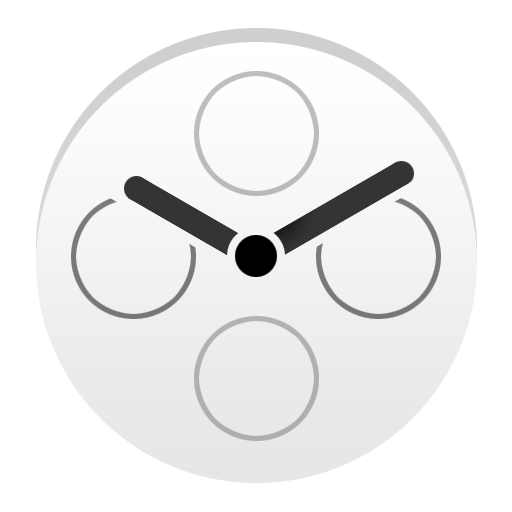My Prayer wear
500M + oyuncunun güvendiği Android Oyun Platformu, BlueStacks ile PC'de oynayın.
Sayfa Değiştirilme tarihi: 4 Şubat 2018
Play My Prayer wear on PC
To install My Prayer:
https://play.google.com/store/apps/details?id=com.haz.prayer
User Instructions:
1- My Prayer app must be installed on the phone to use the smartwatch app.
2- When running the watch app for the first time, you must connect the phone, then launch My Prayer app to send data to the watch app. Retry if it doesn’t work.
3- All My Prayer settings will apply to the smartwatch app.
4- Smartwatch app settings can be changed from My Prayer app.
5- All notifications will come from My Prayer app on the phone, not the app on the watch.
Our Email:
azure.droid.contact@gmail.com
My Prayer wear oyununu PC'de oyna. Başlamak çok kolay.
-
BlueStacks'i PC'nize İndirin ve Yükleyin
-
Play Store'a erişmek için Google girişi yapın ya da daha sonraya bırakın.
-
Sağ üst köşeye My Prayer wear yazarak arayın.
-
My Prayer wear uygulamasını arama sonuçlarından indirmek için tıklayın.
-
(iEğer Adım 2'yi atladıysanız) My Prayer wear uygulamasını yüklemek için Google'a giriş yapın.
-
Oynatmaya başlatmak için ekrandaki My Prayer wear ikonuna tıklayın.