
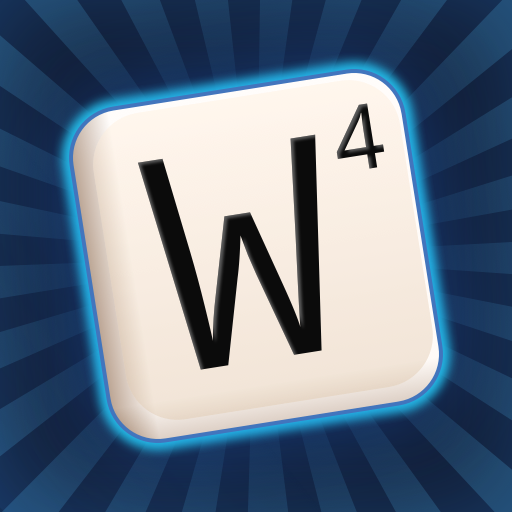
Wordfeud
เล่นบน PC ผ่าน BlueStacks - Android Gaming Platform ที่ได้รับความไว้วางใจจากเกมเมอร์ 500 ล้านคนทั่วโลก
Page Modified on: 9 ม.ค. 2568
Play Wordfeud on PC or Mac
Wordfeud is a word game developed by Bertheussen IT. BlueStacks app player is the best platform to play this Android Game on your PC or Mac for an immersive gaming experience. Wordfeud is the ideal Android game if you’re a word enthusiast seeking for a fun and competitive way to test your vocabulary. With its unique experience, this word-based challenge explores the fascinating realm of wordplay and strategic thinking. The battlefield in Wordfeud changes to a grid of letters and words. Word battles are exciting and demand quick thinking and a large vocabulary from the players. The main feature of this game is word battles.
In order to maximize your score, you will strategically place words on the board to compete against friends or opponents online. It becomes even more strategic to use double and triple word score tiles, so it’s imperative to create high-scoring words and outsmart your opponent. In this game, your vocabulary becomes an invaluable tool—words with just two letters have the power to completely alter the course of a round. Numerous missions and accomplishments maintain the challenge and excitement. Your word-playing abilities will be put to the test as you complete these in-game tasks, which also unlock rewards and earn in-game currency. Players from all over the world are connected by Wordfeud’s global presence.
You can play pick-up games with pals or take on opponents who speak different languages. The game is multilingual, which makes it a global gathering place for fans of words. Wordfeud serves as a teaching tool in addition to a friendly competition platform. While enjoying a fun gaming experience, it provides a chance to improve your vocabulary, linguistic agility, and strategic thinking. Wordfeud offers a virtual wordplay arena for all types of players, from casual wordsmiths seeking challenging matches to competitive wordsmiths seeking out quick puzzles.
Download Wordfeud on PC with BlueStacks.
เล่น Wordfeud บน PC ได้ง่ายกว่า
-
ดาวน์โหลดและติดตั้ง BlueStacks บน PC ของคุณ
-
ลงชื่อเข้าใช้แอคเคาท์ Google เพื่อเข้าสู่ Play Store หรือทำในภายหลัง
-
ค้นหา Wordfeud ในช่องค้นหาด้านขวาบนของโปรแกรม
-
คลิกเพื่อติดตั้ง Wordfeud จากผลการค้นหา
-
ลงชื่อเข้าใช้บัญชี Google Account (หากยังไม่ได้ทำในขั้นที่ 2) เพื่อติดตั้ง Wordfeud
-
คลิกที่ไอคอน Wordfeud ในหน้าจอเพื่อเริ่มเล่น



