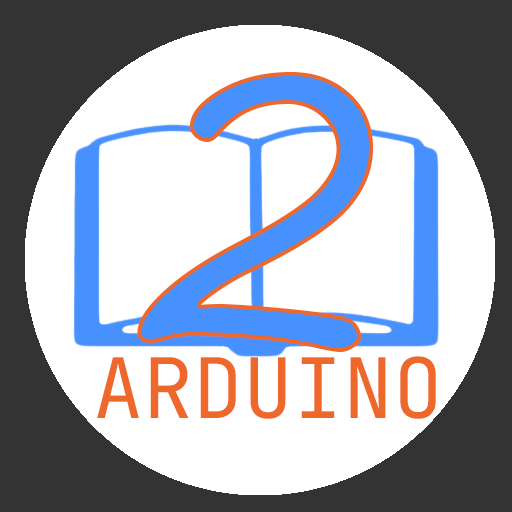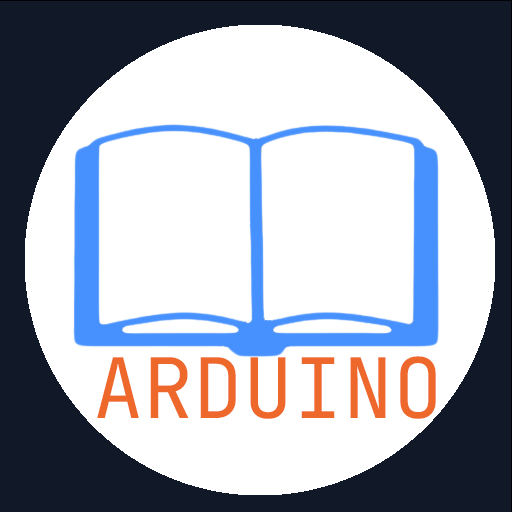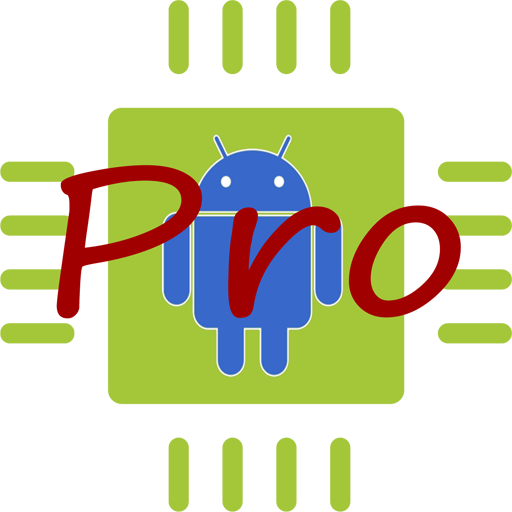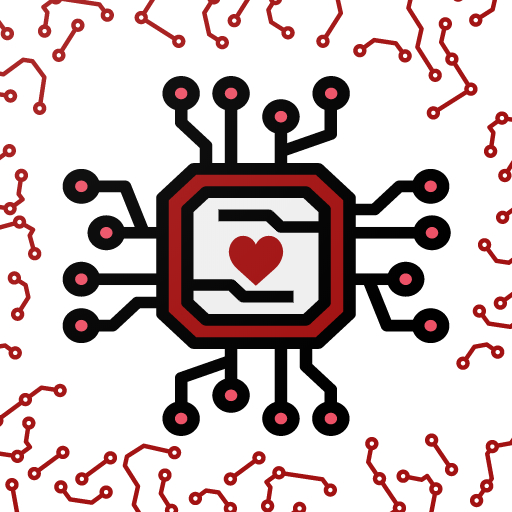
Electronics Lovers - Arduino ,Tech & Science Blog
Spiele auf dem PC mit BlueStacks - der Android-Gaming-Plattform, der über 500 Millionen Spieler vertrauen.
Seite geändert am: 7. Juni 2019
Play Electronics Lovers - Arduino ,Tech & Science Blog on PC
Are you fed up with the varying information you get on different websites on the same technical topic? Then now you are not so far from your destination, be a part of electronicslovers.com and see the change within your mixed bag of tech stuff. Today when information technology is very much important, there should be a source where you can access freely and get whatever you are looking for. Electronics lovers started in July 2011 with the mission to produce ideas to student and engineer or hobbyist to learn electronics practically. It provides you knowledge on embedded systems, Arduino and provides you with many pre-built Arduino libraries for free. There are free tutorials on physics, networks, radars and much more. if you want an official book then also you can access our website as it also provides many books on technical topics. Whether it is Arduino projects or MPPT projects, you can get all these stuff at a single place.
We provide information by publishing tutorials, electronic circuit, Technology news, Final year project ideas and DIY stuff.
Spiele Electronics Lovers - Arduino ,Tech & Science Blog auf dem PC. Der Einstieg ist einfach.
-
Lade BlueStacks herunter und installiere es auf deinem PC
-
Schließe die Google-Anmeldung ab, um auf den Play Store zuzugreifen, oder mache es später
-
Suche in der Suchleiste oben rechts nach Electronics Lovers - Arduino ,Tech & Science Blog
-
Klicke hier, um Electronics Lovers - Arduino ,Tech & Science Blog aus den Suchergebnissen zu installieren
-
Schließe die Google-Anmeldung ab (wenn du Schritt 2 übersprungen hast), um Electronics Lovers - Arduino ,Tech & Science Blog zu installieren.
-
Klicke auf dem Startbildschirm auf das Electronics Lovers - Arduino ,Tech & Science Blog Symbol, um mit dem Spielen zu beginnen