
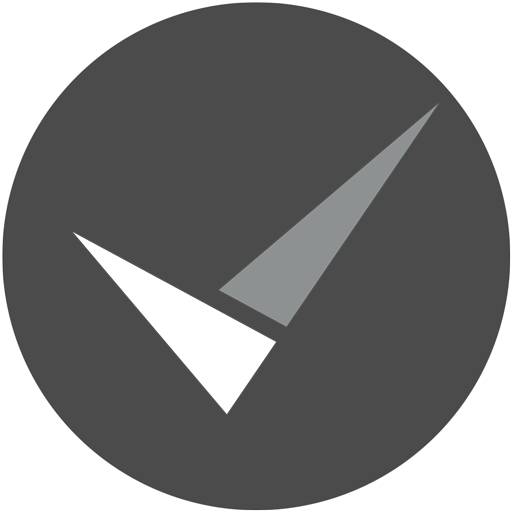
myHealthCheck360
Play on PC with BlueStacks – the Android Gaming Platform, trusted by 500M+ gamers.
Page Modified on: June 19, 2020
Play myHealthCheck360 on PC
Nutrition trackers
* Barcode scanning makes it easy to search and log your food, and keep track of your health.
* We have over 550,000 foods in our database, with brand names and common foods to ensure that you’ll find your favorites.
Activity & Health tracking
* Track your exercise, steps, weight, sleep, blood pressure, heart rate, cholesterol, glucose, nicotine, and more.
Health challenges
* Participate in company-wide health challenges with and against your colleagues. Create your own fun challenges and have fun getting healthy.
Biometric surveys and screenings
* Take your Health Risk Assessment (HRA) survey on the go with the myHealthCheck360 app
* Access your biometric screening results
* Earn a score based on your results and gain access to ways to improve
Lifestyle Rewards
* Be healthy, get rewarded.
* Whether it’s going to the doctor, running a 5k, or logging your nutrition habits, you’ll be eligible for credits and monetary rewards based on your organization’s preferences.
Play myHealthCheck360 on PC. It’s easy to get started.
-
Download and install BlueStacks on your PC
-
Complete Google sign-in to access the Play Store, or do it later
-
Look for myHealthCheck360 in the search bar at the top right corner
-
Click to install myHealthCheck360 from the search results
-
Complete Google sign-in (if you skipped step 2) to install myHealthCheck360
-
Click the myHealthCheck360 icon on the home screen to start playing



