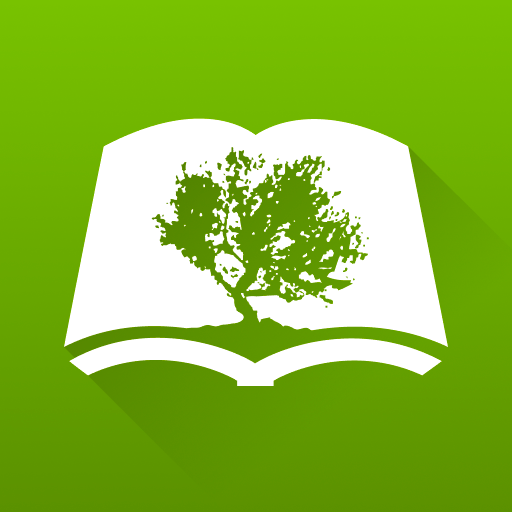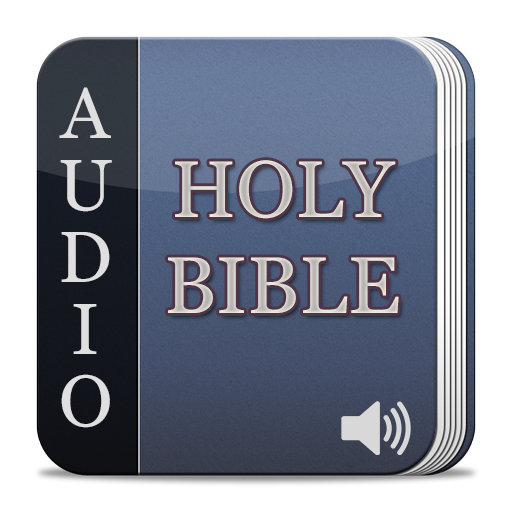このページには広告が含まれます

Bible Audio
音楽&オーディオ | HarperCollins Christian Publishing
BlueStacksを使ってPCでプレイ - 5憶以上のユーザーが愛用している高機能Androidゲーミングプラットフォーム
Play Bible Audio on PC
Listen to the Bible while commuting to work or school, doing chores around the house, or as you drift off to sleep. You can now listen and read along with the Bible wherever you have an Internet connection. Bible Gateway's Bible Audio App is free and easy to use. And for additional translations and offline access, simply upgrade to a Bible Audio Gold subscription.
• Listen to a variety of Bible translations, including the New International Version (NIV), the King James Version (KJV), the New International Reader's Version (NIrV), and the Spanish Nueva Versión Internacional (NVI). All versions are available in both text and audio.
• Choose from multiple audio narration styles for the NIV, KJV, and NVI, including Dramatized and Voice-only.
• Follow along as you listen with text and audio synchronization.
• Navigate quickly anywhere in the Bible.
• Memorize Scripture more effectively by setting chapters or verses to repeat.
• Set a timer so that you can establish goals to spend more time in the Word of God, or so that you can fall asleep while listening.
• Speed up or slow down playback to listen to the Bible at your own pace.
Immerse yourself in the Bible with a Bible Audio Gold Subscription:
• With the Gold subscription, you can download your favorite translations to listen without data plan limits. Anytime. Anywhere.
• On top of the NIV, KJV, NIrV and NVI, add the New King James Version (NKJV) and International Children's Bible (ICB) translations to your library and listen to any of 10 audio Bible recordings.
• Experience the Bible uninterrupted—enjoy listening to God's Word without audio or banner ads.
• Subscribe today for an introductory price of $1.99 USD per month or $19.99 USD per year.
In subscribing to the Bible Audio App for $1.99 USD per month or $19.99 USD per year, you will have offline, ad-free access to 10 different audio recordings.
Bible Gateway's Terms of Use are available at https://www.biblegateway.com/legal/terms/?interface=print
• Listen to a variety of Bible translations, including the New International Version (NIV), the King James Version (KJV), the New International Reader's Version (NIrV), and the Spanish Nueva Versión Internacional (NVI). All versions are available in both text and audio.
• Choose from multiple audio narration styles for the NIV, KJV, and NVI, including Dramatized and Voice-only.
• Follow along as you listen with text and audio synchronization.
• Navigate quickly anywhere in the Bible.
• Memorize Scripture more effectively by setting chapters or verses to repeat.
• Set a timer so that you can establish goals to spend more time in the Word of God, or so that you can fall asleep while listening.
• Speed up or slow down playback to listen to the Bible at your own pace.
Immerse yourself in the Bible with a Bible Audio Gold Subscription:
• With the Gold subscription, you can download your favorite translations to listen without data plan limits. Anytime. Anywhere.
• On top of the NIV, KJV, NIrV and NVI, add the New King James Version (NKJV) and International Children's Bible (ICB) translations to your library and listen to any of 10 audio Bible recordings.
• Experience the Bible uninterrupted—enjoy listening to God's Word without audio or banner ads.
• Subscribe today for an introductory price of $1.99 USD per month or $19.99 USD per year.
In subscribing to the Bible Audio App for $1.99 USD per month or $19.99 USD per year, you will have offline, ad-free access to 10 different audio recordings.
Bible Gateway's Terms of Use are available at https://www.biblegateway.com/legal/terms/?interface=print
Bible AudioをPCでプレイ
-
BlueStacksをダウンロードしてPCにインストールします。
-
GoogleにサインインしてGoogle Play ストアにアクセスします。(こちらの操作は後で行っても問題ありません)
-
右上の検索バーにBible Audioを入力して検索します。
-
クリックして検索結果からBible Audioをインストールします。
-
Googleサインインを完了してBible Audioをインストールします。※手順2を飛ばしていた場合
-
ホーム画面にてBible Audioのアイコンをクリックしてアプリを起動します。