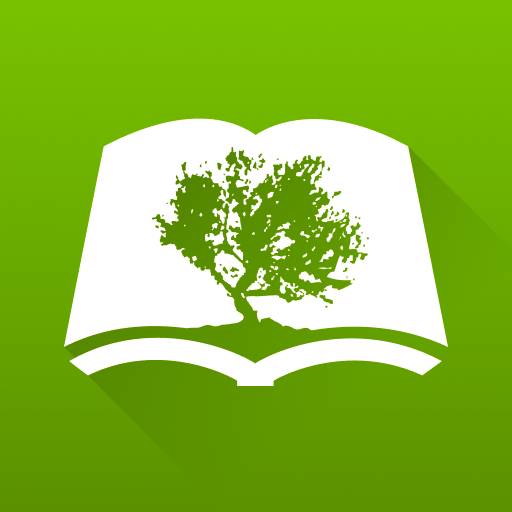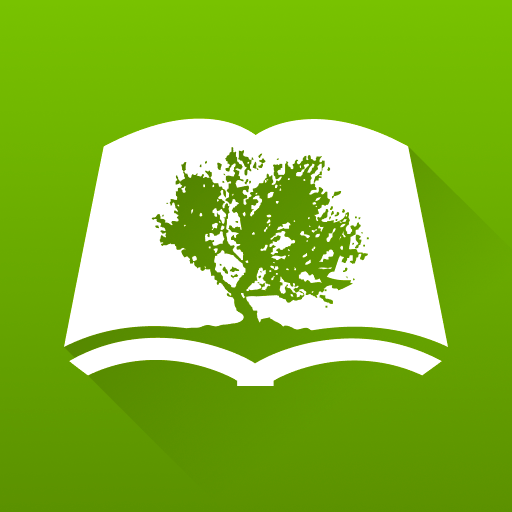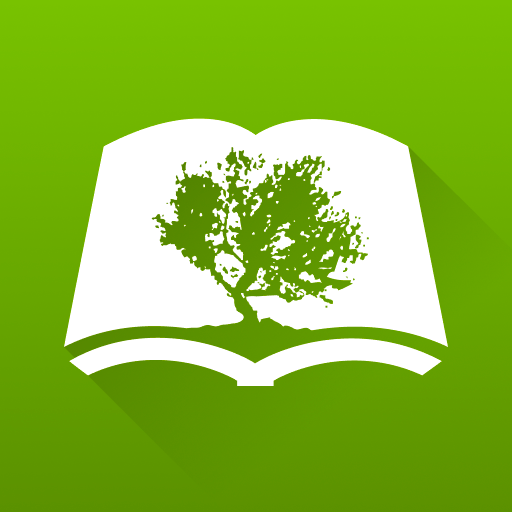StudyGateway
Play on PC with BlueStacks – the Android Gaming Platform, trusted by 500M+ gamers.
Page Modified on: February 18, 2020
Play StudyGateway on PC
If you are not a StudyGateway member, sign up today for a 30-Day FREE trial and start enjoying immediate access to thousands of streaming video session on your desktop and mobile devices.
With the StudyGateway app you can:
- Browse new releases, popular series, or by individual categories.
- Search the entire library by title, author and series description.
- Save a series to your Watch List for easy access later. Your list stays in sync on all devices.
- Start watching on one device and continue the session on another.
Visit our support center at https://hccp.zendesk.com/hc/en-us/categories/200244564-StudyGateway
Play StudyGateway on PC. It’s easy to get started.
-
Download and install BlueStacks on your PC
-
Complete Google sign-in to access the Play Store, or do it later
-
Look for StudyGateway in the search bar at the top right corner
-
Click to install StudyGateway from the search results
-
Complete Google sign-in (if you skipped step 2) to install StudyGateway
-
Click the StudyGateway icon on the home screen to start playing