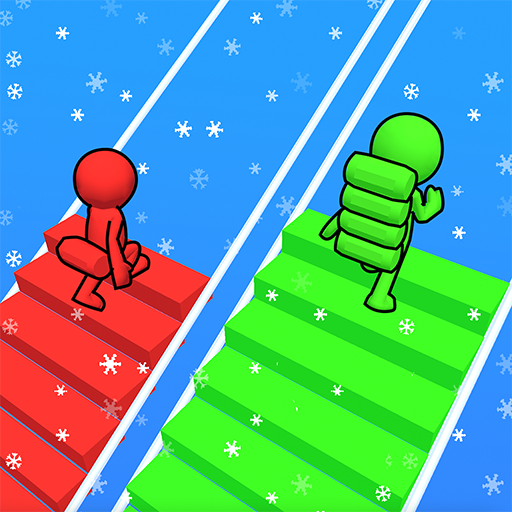Invincible Hero
Juega en PC con BlueStacks: la plataforma de juegos Android, en la que confían más de 500 millones de jugadores.
Página modificada el: 16 feb 2021
Play Invincible Hero on PC
All you have to do is TAP! and GO TO TOWN! Each punch, kick and superhero action earns you countless points that you can spend on your Super Hero Skill tree to form your own One Tap Super Hero and their ever-evolving POWERS!
Invincible Hero is just that! Be INVINCIBLE! and BE THE HERO! This game is the BEST fighting game on the market because it truly empowers you to be the ‘Invincible Hero!’ Keep it simple and one TAP to take out the baddies! Or go deeper and spend your hard-earned Super Hero Points forming your Super Hero and their skills the way you want them!!!
Characteristics:
-Over the top ONE TAP superhero actions!
-Endless baddies of all types and sizes!
-Skills upon Skills to evolve your ONE TAP fight game!
-Countless levels and environments to ascend!
-Super Hero Art to match this ‘UNMATCHED’ Super Hero Game!
-Upgrades GALORE!
All ya gotta do is TAP!
Download this FREE fighting game and demonstrate how you wanna handle your FISTS, KICKS, SUPER POWERS and SKILLS and JUST TAP your way to being an ‘Invincible Hero!’
ONE TAP! That’s all it takes!!
Juega Invincible Hero en la PC. Es fácil comenzar.
-
Descargue e instale BlueStacks en su PC
-
Complete el inicio de sesión de Google para acceder a Play Store, o hágalo más tarde
-
Busque Invincible Hero en la barra de búsqueda en la esquina superior derecha
-
Haga clic para instalar Invincible Hero desde los resultados de búsqueda
-
Complete el inicio de sesión de Google (si omitió el paso 2) para instalar Invincible Hero
-
Haz clic en el ícono Invincible Hero en la pantalla de inicio para comenzar a jugar