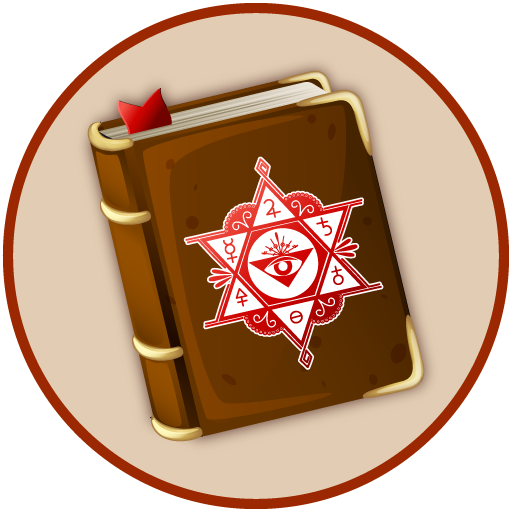Magic Path
Spiele auf dem PC mit BlueStacks - der Android-Gaming-Plattform, der über 500 Millionen Spieler vertrauen.
Seite geändert am: 17. Dezember 2019
Play Magic Path on PC
- mindfulness and self-control,
- accumulation of internal energy and vitality,
- development of empathy and sensitivity and others
by daily doing such exercises as:
- stopping the internal dialogue,
- rejection of self-importance
- self-stalking and so on.
The author gathered, analyzed and verified a big number of simple and effective exercises. Many of them are unique. Every task can be finished in one day during the daily routine. The set of exercises is not a complete course, but it just shows the possible ways of spiritual development. There are no guarantees, but doing the tasks methodically you can feel the gradual positive transformation. The collection of tasks is periodically updated. With time you may come up with your own exercises that are effective for you. The author will be glad to hear about them and add them to this collection.
The flow:
A new task is available every morning; it can be taken or skipped. The practice continues during the day and finishes at night. The finished tasks are recorded in the Journal. Every task has its own difficulty level. More difficult tasks will be given with time. You can enable reminders in the Settings which can help you in daily practice.
Spiele Magic Path auf dem PC. Der Einstieg ist einfach.
-
Lade BlueStacks herunter und installiere es auf deinem PC
-
Schließe die Google-Anmeldung ab, um auf den Play Store zuzugreifen, oder mache es später
-
Suche in der Suchleiste oben rechts nach Magic Path
-
Klicke hier, um Magic Path aus den Suchergebnissen zu installieren
-
Schließe die Google-Anmeldung ab (wenn du Schritt 2 übersprungen hast), um Magic Path zu installieren.
-
Klicke auf dem Startbildschirm auf das Magic Path Symbol, um mit dem Spielen zu beginnen