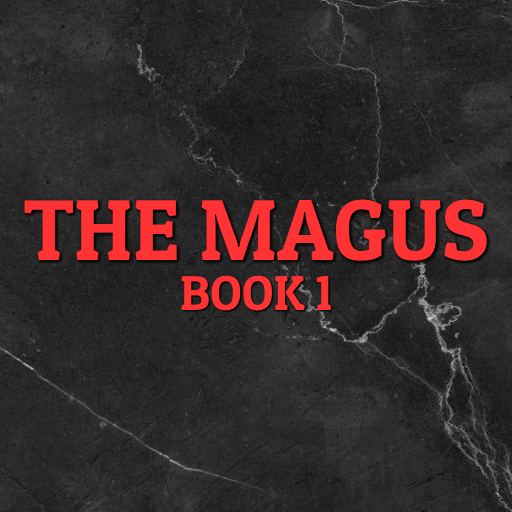Magic Path
Play on PC with BlueStacks – the Android Gaming Platform, trusted by 500M+ gamers.
Page Modified on: December 17, 2019
Play Magic Path on PC
- mindfulness and self-control,
- accumulation of internal energy and vitality,
- development of empathy and sensitivity and others
by daily doing such exercises as:
- stopping the internal dialogue,
- rejection of self-importance
- self-stalking and so on.
The author gathered, analyzed and verified a big number of simple and effective exercises. Many of them are unique. Every task can be finished in one day during the daily routine. The set of exercises is not a complete course, but it just shows the possible ways of spiritual development. There are no guarantees, but doing the tasks methodically you can feel the gradual positive transformation. The collection of tasks is periodically updated. With time you may come up with your own exercises that are effective for you. The author will be glad to hear about them and add them to this collection.
The flow:
A new task is available every morning; it can be taken or skipped. The practice continues during the day and finishes at night. The finished tasks are recorded in the Journal. Every task has its own difficulty level. More difficult tasks will be given with time. You can enable reminders in the Settings which can help you in daily practice.
Play Magic Path on PC. It’s easy to get started.
-
Download and install BlueStacks on your PC
-
Complete Google sign-in to access the Play Store, or do it later
-
Look for Magic Path in the search bar at the top right corner
-
Click to install Magic Path from the search results
-
Complete Google sign-in (if you skipped step 2) to install Magic Path
-
Click the Magic Path icon on the home screen to start playing