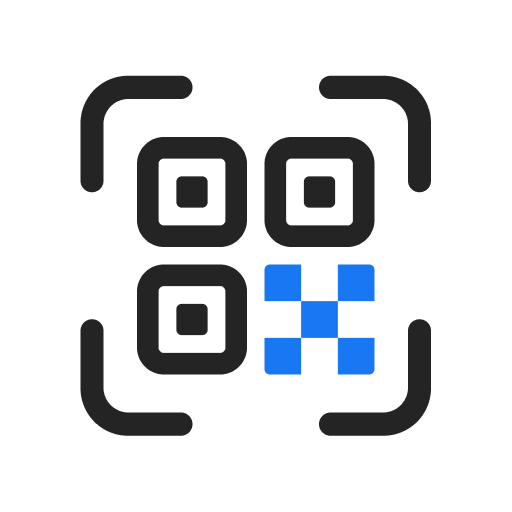ZMPlayer: HD Video Player app
Play on PC with BlueStacks – the Android Gaming Platform, trusted by 500M+ gamers.
Page Modified on: Dec 12, 2023
Play ZMPlayer: HD Video Player app on PC
Whether you’re looking for a built-in video player and downloader or effortlessly handling diverse video formats, casting videos onto your TV screen, video cutter feature, background player, music player or indulging in online video streaming and downloads – ZMPlayer is designed just for you. Don’t miss it!
Why Choose ZMPlayer As Your Go-To Media Player App?
1. Unmatched Compatibility:
Supports all video player formats, from MP4 and 4K to 8K, AVI, MKV, WebM, HD, UHD etc. to play all media files.
2. Music Player:
ZMPlayer takes charge of your music list, integrating mp3 player & offering a robust audio player experience within the same app.
3. All Video Downloader:
Download videos from popular social media channels like Facebook, WhatsApp, Instagram etc. for offline enjoyment anytime, anywhere with our easy video downloader and player. You can get help sorting videos by date or time in the mp4 player.
4. Background Player:
Keep the playback going even while you use other apps on your device ensuring an uninterrupted media player experience.
5. Precision in Editing:
Trim your hd videos with precision using our video cutter feature, tailoring them to your liking & sharing with your friends.
6. Secure Folder for Private Videos:
Hide your private videos in your secure folder, ensuring they remain hidden from your device's gallery.
7. Seamless Video Streaming:
Experience smooth online streaming, ensuring uninterrupted entertainment.
8. Video Player with Speed Control:
Take control with a long press 2x speed, ensuring efficient playback.
9. Audio Player:
Seamlessly transition between video and audio playback with our powerful audio player.
10. Zoom-in Video Player:
Watch hd videos with the zoom feature, offering a closer look at your favorite content.
11. Video Casting:
Seamlessly cast your videos to bigger screens for a cinematic experience.
12. Video Subtitles:
Never miss a line with our Subtitles feature, which supports many formats for an immersive viewing experience.
13. Mood-centric Playlists:
Create and manage playlists according to your mood.
14. Share Moments of Joy:
Share your favorite hd videos with friends & family.
15. Capture Every Moment:
Download and save your favorite WhatsApp status, ensuring no moment slips away
16. On-the-Go Adjustments:
Easily tweak brightness and volume for a personalized video player apps experience.
17. Visual Themes:
Personalize your app with a variety of visually appealing themes to match your style and mood.
18. User-Friendly Navigation:
Navigate effortlessly with a simple user interface.
19. Sleep Timer:
Set your desired sleep time, and let our app ensure a peaceful rest by automatically stopping playback when the timer runs out.
20. Night Mode:
Protect your eyes in low-light environments with our eye-friendly night mode.
Signature Experiences wishes you a joyous holiday season and a memorable experience with your all-in-one hd video player!
We value your feedback! Contact us at freeappsnvideo@gmail.com for inquiries or suggestions.
Play ZMPlayer: HD Video Player app on PC. It’s easy to get started.
-
Download and install BlueStacks on your PC
-
Complete Google sign-in to access the Play Store, or do it later
-
Look for ZMPlayer: HD Video Player app in the search bar at the top right corner
-
Click to install ZMPlayer: HD Video Player app from the search results
-
Complete Google sign-in (if you skipped step 2) to install ZMPlayer: HD Video Player app
-
Click the ZMPlayer: HD Video Player app icon on the home screen to start playing