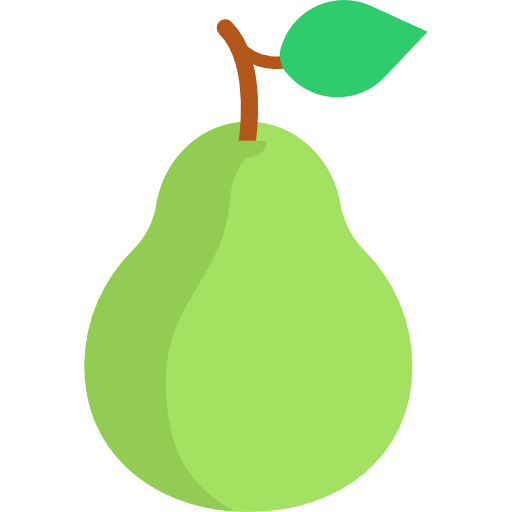Lean Launcher
Spiele auf dem PC mit BlueStacks - der Android-Gaming-Plattform, der über 500 Millionen Spieler vertrauen.
Seite geändert am: 9. Oktober 2018
Play Lean Launcher on PC
This app uses the Device Administrator permission. This is required for double tap to secure lock your device.
Notification dots
Search UI
- bottom search bar
- app search bar
- app suggestions
- voice search shortcut
Look & Feel
- light, dark, or automatic theme based on your wallpaper
- optional black colors for dark theme
- changeable grid counts
- changeable icon sizes
- optional swipe indicator
Edit apps
- hide apps from your drawer
- hide app name from the desktop or your drawer
- changeable icon shape on android 8.0 or later
- basic icon pack support
- adaptive icon support for legacy apps, with optional dynamic background color
-- optional two line app labels
Gestures & Actions
- one finger swipe down for notifications
- two finger swipe down for quick settings
- double tap to lock, with either timeout or secure lock
- customisable home button action on your home screen
Shortcuts
- optional static shortcuts
- dynamic shortcuts from android 7.1 or later
Other
- home screen rotation
- option physical animations
- optional transparent navigation bar in your drawer
- lockable desktop
Spiele Lean Launcher auf dem PC. Der Einstieg ist einfach.
-
Lade BlueStacks herunter und installiere es auf deinem PC
-
Schließe die Google-Anmeldung ab, um auf den Play Store zuzugreifen, oder mache es später
-
Suche in der Suchleiste oben rechts nach Lean Launcher
-
Klicke hier, um Lean Launcher aus den Suchergebnissen zu installieren
-
Schließe die Google-Anmeldung ab (wenn du Schritt 2 übersprungen hast), um Lean Launcher zu installieren.
-
Klicke auf dem Startbildschirm auf das Lean Launcher Symbol, um mit dem Spielen zu beginnen