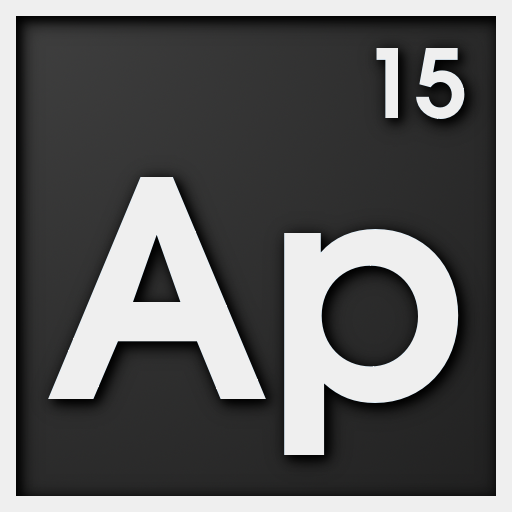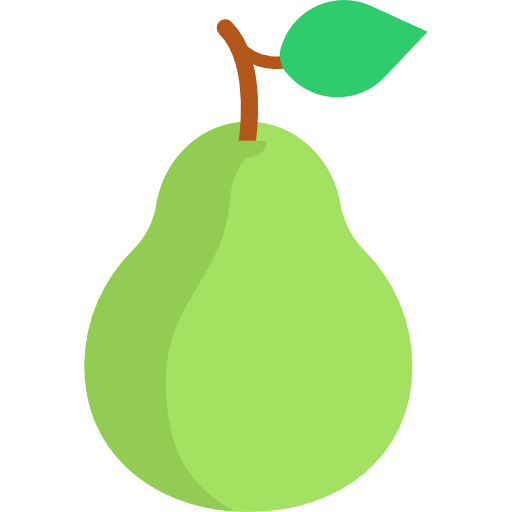Lean Launcher
个性化 | hundeva
在電腦上使用BlueStacks –受到5億以上的遊戲玩家所信任的Android遊戲平台。
Play Lean Launcher on PC
An open source, lightweight, customisable, lean launcher. The source code can be found at the following GitHub repository: https://github.com/hundeva/Lean-Launcher
This app uses the Device Administrator permission. This is required for double tap to secure lock your device.
Notification dots
Search UI
- bottom search bar
- app search bar
- app suggestions
- voice search shortcut
Look & Feel
- light, dark, or automatic theme based on your wallpaper
- optional black colors for dark theme
- changeable grid counts
- changeable icon sizes
- optional swipe indicator
Edit apps
- hide apps from your drawer
- hide app name from the desktop or your drawer
- changeable icon shape on android 8.0 or later
- basic icon pack support
- adaptive icon support for legacy apps, with optional dynamic background color
-- optional two line app labels
Gestures & Actions
- one finger swipe down for notifications
- two finger swipe down for quick settings
- double tap to lock, with either timeout or secure lock
- customisable home button action on your home screen
Shortcuts
- optional static shortcuts
- dynamic shortcuts from android 7.1 or later
Other
- home screen rotation
- option physical animations
- optional transparent navigation bar in your drawer
- lockable desktop
This app uses the Device Administrator permission. This is required for double tap to secure lock your device.
Notification dots
Search UI
- bottom search bar
- app search bar
- app suggestions
- voice search shortcut
Look & Feel
- light, dark, or automatic theme based on your wallpaper
- optional black colors for dark theme
- changeable grid counts
- changeable icon sizes
- optional swipe indicator
Edit apps
- hide apps from your drawer
- hide app name from the desktop or your drawer
- changeable icon shape on android 8.0 or later
- basic icon pack support
- adaptive icon support for legacy apps, with optional dynamic background color
-- optional two line app labels
Gestures & Actions
- one finger swipe down for notifications
- two finger swipe down for quick settings
- double tap to lock, with either timeout or secure lock
- customisable home button action on your home screen
Shortcuts
- optional static shortcuts
- dynamic shortcuts from android 7.1 or later
Other
- home screen rotation
- option physical animations
- optional transparent navigation bar in your drawer
- lockable desktop
在電腦上遊玩Lean Launcher . 輕易上手.
-
在您的電腦上下載並安裝BlueStacks
-
完成Google登入後即可訪問Play商店,或等你需要訪問Play商店十再登入
-
在右上角的搜索欄中尋找 Lean Launcher
-
點擊以從搜索結果中安裝 Lean Launcher
-
完成Google登入(如果您跳過了步驟2),以安裝 Lean Launcher
-
在首頁畫面中點擊 Lean Launcher 圖標來啟動遊戲