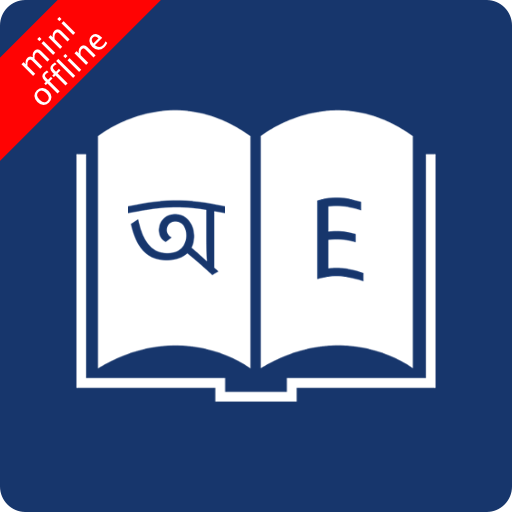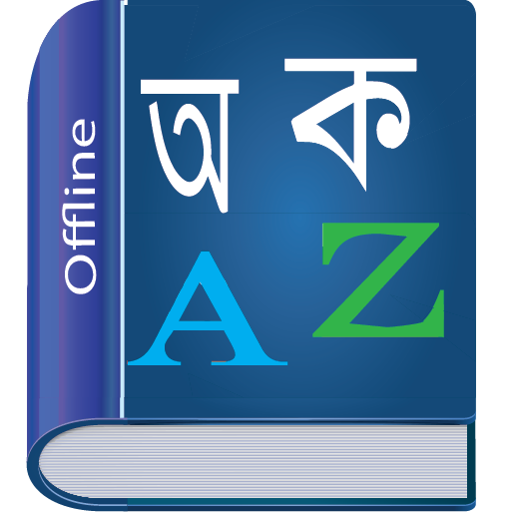English Bangla Dictionary
Chơi trên PC với BlueStacks - Nền tảng chơi game Android, được hơn 500 triệu game thủ tin tưởng.
Trang đã được sửa đổi vào: 3 tháng 11, 2019
Play English Bangla Dictionary on PC
Features of the Dictionary:
• Bangla To English
• English To Bangla
• No internet connection required
• Search From Web
• Search by Sharing
• Auto Suggestion
• Pronounce & Voice Search
• Antonyms (Opposite words)
• Synonyms
• Backup and Restore
• History & Study Plan
• Word Game
• Share Words
• Copy Words
If the Dictionary does not install on your device because of apk file size, please install "Bangla Dictionary Mini"
Chơi English Bangla Dictionary trên PC. Rất dễ để bắt đầu
-
Tải và cài đặt BlueStacks trên máy của bạn
-
Hoàn tất đăng nhập vào Google để đến PlayStore, hoặc thực hiện sau
-
Tìm English Bangla Dictionary trên thanh tìm kiếm ở góc phải màn hình
-
Nhấn vào để cài đặt English Bangla Dictionary trong danh sách kết quả tìm kiếm
-
Hoàn tất đăng nhập Google (nếu bạn chưa làm bước 2) để cài đặt English Bangla Dictionary
-
Nhấn vào icon English Bangla Dictionary tại màn hình chính để bắt đầu chơi