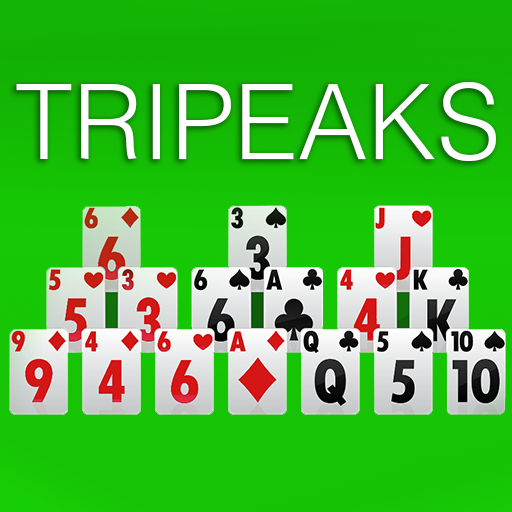Solitaire- Daily Challenge Card Game
Juega en PC con BlueStacks: la plataforma de juegos Android, en la que confían más de 500 millones de jugadores.
Página modificada el: 29 de febrero de 2020
Play Solitaire- Daily Challenge Card Game on PC
Features:
-Daily challenge: A daily card game challenge. Complete the challenge to get a mysterious reward.
-Magic wand: Open the smallest card in the unopened card and move it to the optional area
-High score record: High score leaderboard records your highest score and keeps refreshing your best score
-Automatic Recycling: After all the cards in the game are turned over, you can use the automatic recycling button to move the cards in the playing area to the recycling area.
-Flop three cards or one: The game can choose to turn one or three cards, the number of flops is different and the difficulty is different
-Winning mode: there must be a solution to the card puzzle
How to play:
-The card game interface is mainly divided into three areas: the deck, the recycling area, and the playing area. Our goal is to move cards from the playing area to the recycling area.
-A is the smallest card and K is the biggest. The cards in the recycling area must start with A and end with K, and the four suits should be placed separately.
-The cards in the playing area can be moved from one column to another, but the cards in each column must be arranged in ascending order of red and black suits. For example, a red 9 must be followed by a black 8.
-You can also move multiple consecutive cards between columns, just click on the top card of the continuous card group and drag all of them to another column.
-The column with no cards in the playing area is called an empty column. The empty column can only move K or the card group starting with K to this column. -When there are no movable cards or decks in the playing area, you can click on the deck.
This card game can meet the needs of all kinds of players, it is a great choice for you to spend leisure time, calm down, relieve anxiety and exercise your brain! Come and download it.
Juega Solitaire- Daily Challenge Card Game en la PC. Es fácil comenzar.
-
Descargue e instale BlueStacks en su PC
-
Complete el inicio de sesión de Google para acceder a Play Store, o hágalo más tarde
-
Busque Solitaire- Daily Challenge Card Game en la barra de búsqueda en la esquina superior derecha
-
Haga clic para instalar Solitaire- Daily Challenge Card Game desde los resultados de búsqueda
-
Complete el inicio de sesión de Google (si omitió el paso 2) para instalar Solitaire- Daily Challenge Card Game
-
Haz clic en el ícono Solitaire- Daily Challenge Card Game en la pantalla de inicio para comenzar a jugar