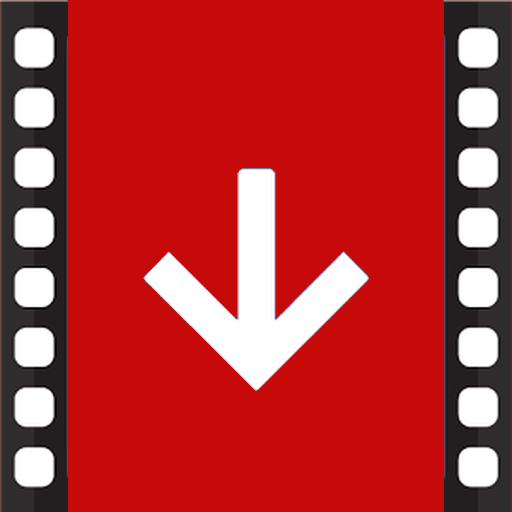Video Downloader - Video Manager for facebook
Mainkan di PC dengan BlueStacks – platform Game-Game Android, dipercaya oleh lebih dari 500 juta gamer.
Halaman Dimodifikasi Aktif: 18 Desember 2019
Play Video Downloader - Video Manager for facebook on PC
Video Downloader or Video Manager for facebook application is very rooted.
Salient features
❀ Save videos from facebook.
❀ Review videos.
❀ Share to social networks.
So how to use
1. You open an accepting application that allows the application to access some required permissions.
2. Click on the Browser Open Facebook.
3. Enter your facebook account information.
4. You can find the video in the timeline, group or fan page in your account.
5. You click play video and the application will give you the choice is to watch or download video application downloader app.
Important Notes:
- This app is NOT affiliated with or endorsed by the Facebook official network.
- This app is intended to be used by people aged 13+.
- This Video Downloader works for Facebook only.
- Any unauthorized re-uploading or downloading of contents and/or violations of Intellectual property rights is the sole responsibility of the user.
Thank you for using
Mainkan Video Downloader - Video Manager for facebook di PC Mudah saja memulainya.
-
Unduh dan pasang BlueStacks di PC kamu
-
Selesaikan proses masuk Google untuk mengakses Playstore atau lakukan nanti
-
Cari Video Downloader - Video Manager for facebook di bilah pencarian di pojok kanan atas
-
Klik untuk menginstal Video Downloader - Video Manager for facebook dari hasil pencarian
-
Selesaikan proses masuk Google (jika kamu melewati langkah 2) untuk menginstal Video Downloader - Video Manager for facebook
-
Klik ikon Video Downloader - Video Manager for facebook di layar home untuk membuka gamenya