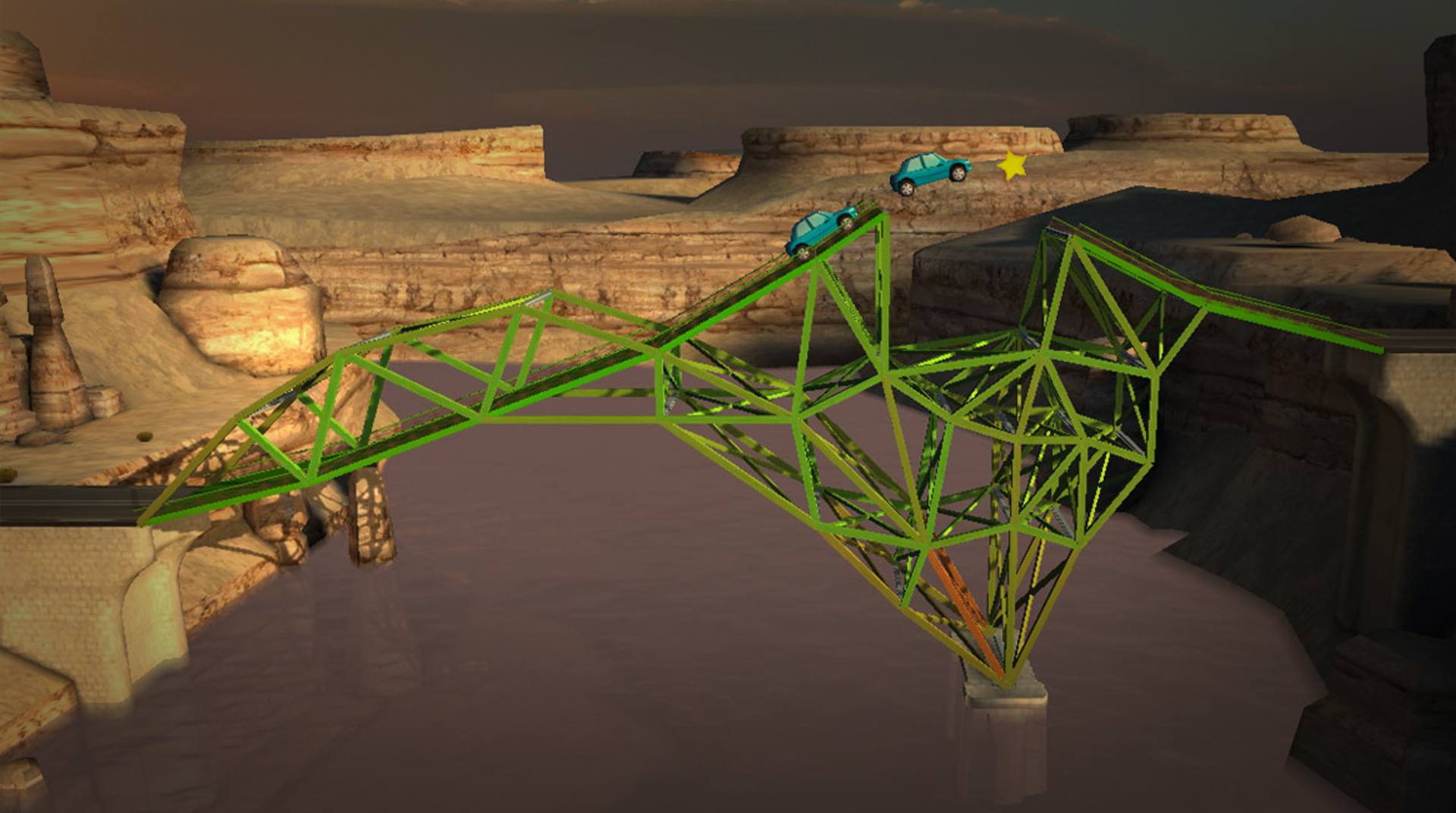

Bridge Constructor
Play on PC with BlueStacks – the Android Gaming Platform, trusted by 500M+ gamers.
Page Modified on: Oct 4, 2023
Play Bridge Constructor on PC or Mac
You are the chief constructor, and it is up to you to choose between a huge range of materials for each individual project you put your hands into. Wood, steel, cables, concrete and many other options. Just don’t forget to stay on the budget, as this is one of your major concerns when starting a new bridge, ok? Play Bridge Constructor on PC and Mac with BlueStacks and build incredible platforms above deep valleys, canals, rivers, entire cities and test your construction skills at all moments. Don’t forget that bridges are amongst the most important civil construction elements developed by men, as they are the only structures capable of bringing both sides together. Just imagine how sad the world would be if people simply should be obligated to simply stay apart forever? Download Bridge Constructor on PC with BlueStacks and build the most important bridges, capable of holding the weight of cars, trains and trucks! Remember to work with responsibility, or your job is going to go on the wrong direction. And crash!
Play Bridge Constructor on PC. It’s easy to get started.
-
Download and install BlueStacks on your PC
-
Complete Google sign-in to access the Play Store, or do it later
-
Look for Bridge Constructor in the search bar at the top right corner
-
Click to install Bridge Constructor from the search results
-
Complete Google sign-in (if you skipped step 2) to install Bridge Constructor
-
Click the Bridge Constructor icon on the home screen to start playing



