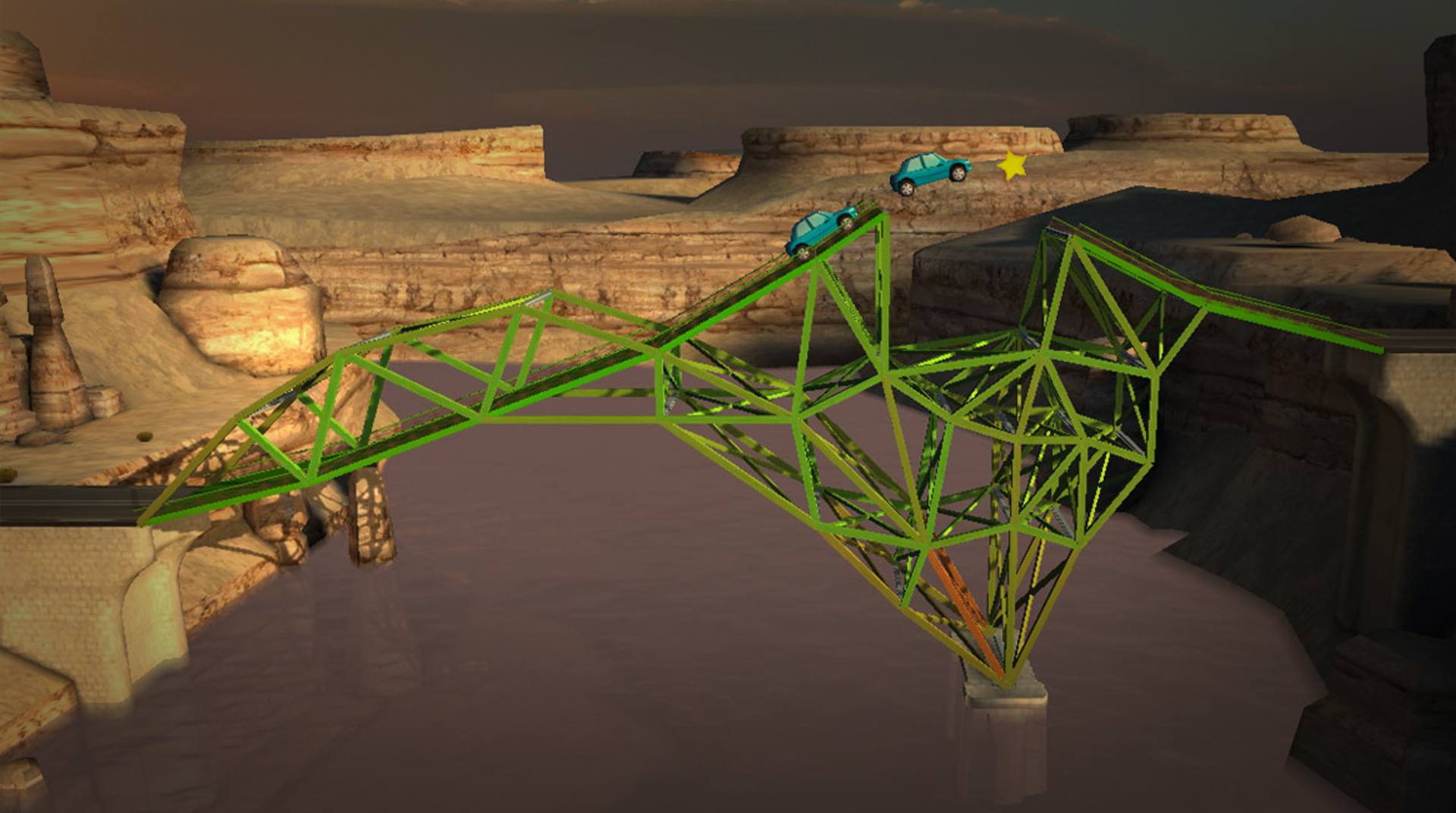

ブリッジコンストラクタ
BlueStacksを使ってPCでプレイ - 5憶以上のユーザーが愛用している高機能Androidゲーミングプラットフォーム
Play Bridge Constructor on PC or Mac
You are the chief constructor, and it is up to you to choose between a huge range of materials for each individual project you put your hands into. Wood, steel, cables, concrete and many other options. Just don’t forget to stay on the budget, as this is one of your major concerns when starting a new bridge, ok? Play Bridge Constructor on PC and Mac with BlueStacks and build incredible platforms above deep valleys, canals, rivers, entire cities and test your construction skills at all moments. Don’t forget that bridges are amongst the most important civil construction elements developed by men, as they are the only structures capable of bringing both sides together. Just imagine how sad the world would be if people simply should be obligated to simply stay apart forever? Download Bridge Constructor on PC with BlueStacks and build the most important bridges, capable of holding the weight of cars, trains and trucks! Remember to work with responsibility, or your job is going to go on the wrong direction. And crash!
ブリッジコンストラクタをPCでプレイ
-
BlueStacksをダウンロードしてPCにインストールします。
-
GoogleにサインインしてGoogle Play ストアにアクセスします。(こちらの操作は後で行っても問題ありません)
-
右上の検索バーにブリッジコンストラクタを入力して検索します。
-
クリックして検索結果からブリッジコンストラクタをインストールします。
-
Googleサインインを完了してブリッジコンストラクタをインストールします。※手順2を飛ばしていた場合
-
ホーム画面にてブリッジコンストラクタのアイコンをクリックしてアプリを起動します。



