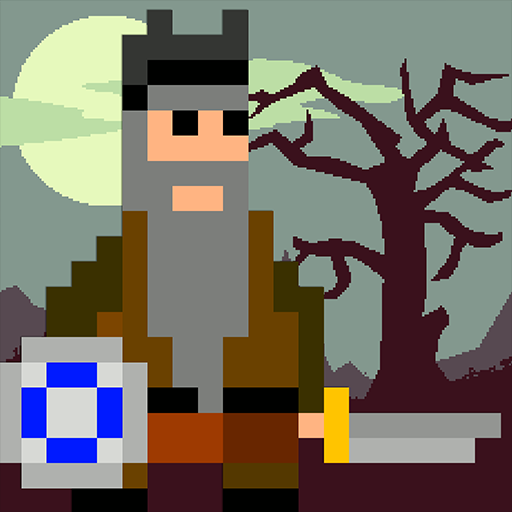Bridge Constructor Portal
Spiele auf dem PC mit BlueStacks - der Android-Gaming-Plattform, der über 500 Millionen Spieler vertrauen.
Seite geändert am: 06.10.2023
Play Bridge Constructor Portal on PC or Mac
Who could tell? You are the new employee at the unique Aperture Science Enrichment Center, a high-tech company in charge of building unique bridges and ramps with cutting-edge technology. Though this is an achievement to be proud of, there is no time to waste, and you should being building your own bridges and ramps right now! Play Bridge Constructor Portal on PC and Mac with BlueStacks and make use of many Portal gadgets like propulsion gel, aerial faith plates and others to construct your own projects and become a top employee! Learn what you need from GLaDOS, develop your own skills and tricks and put all you’ve learned to some real good use. Test chambers and other abilities, use acid pool and laser barriers and transform the unbelievable in reality. Can you be the one who is going to give a new step in the direction of portal making? It’s up to you! Play Bridge Constructor Portal on PC with BlueStacks and become the bridge between the present and the future itself!
Spiele Bridge Constructor Portal auf dem PC. Der Einstieg ist einfach.
-
Lade BlueStacks herunter und installiere es auf deinem PC
-
Schließe die Google-Anmeldung ab, um auf den Play Store zuzugreifen, oder mache es später
-
Suche in der Suchleiste oben rechts nach Bridge Constructor Portal
-
Klicke hier, um Bridge Constructor Portal aus den Suchergebnissen zu installieren
-
Schließe die Google-Anmeldung ab (wenn du Schritt 2 übersprungen hast), um Bridge Constructor Portal zu installieren.
-
Klicke auf dem Startbildschirm auf das Bridge Constructor Portal Symbol, um mit dem Spielen zu beginnen