
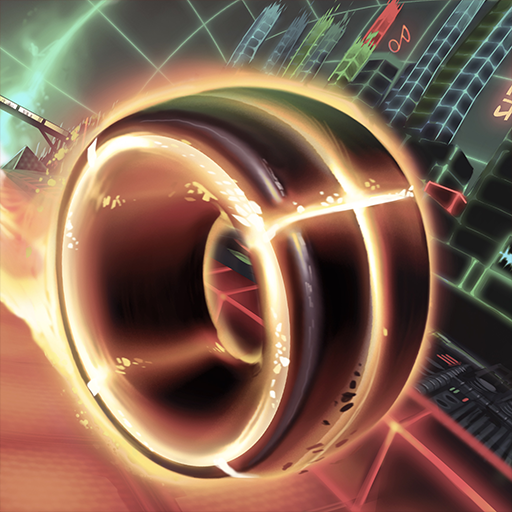
Dub Dash
Juega en PC con BlueStacks: la plataforma de juegos Android, en la que confían más de 500 millones de jugadores.
Página modificada el: 3 mar 2016
Play Dub Dash on PC or Mac
Dub Dash is an Arcade game developed by Headup. BlueStacks app player is the best platform to play this Android game on your PC or Mac for an immersive gaming experience.
Dub Dash is a game that will get your heart pumping with its unique blend of music and graphics. It’s a fast-paced rhythm-based action game that will have you moving to the beat of the music in no time.
The tracks are broken down into different game modes, each with its own set of obstacles, tracks, and visual effects. The game is perfectly synchronized with the music to give you an experience like no other. With a soundtrack that includes music from Bossfight and the DJs of Geometry Dash, you won’t be disappointed.
The game offers 7 ultra-challenging modes that will put your skills to the test. You’ll be spinning your crazy wheel in harmony with the song and dodging left and right at high speed to avoid obstacles. You’ll fly like a bird and make hard 90° turns while feeling the rhythm of the zig-zag trajectory. The objective of each track is simple: Do you rock the funky road of Dub Dash?
Practice makes perfect, and that’s exactly what you’ll need to do to master the levels. The gameplay of each segment is simple, but it’s tough to master the levels. Luckily, there’s a practice mode that gives you a save point after each passage so that you won’t have to finish the whole level in one try.
Download Dub Dash on PC with BlueStacks and beat every level.
Juega Dub Dash en la PC. Es fácil comenzar.
-
Descargue e instale BlueStacks en su PC
-
Complete el inicio de sesión de Google para acceder a Play Store, o hágalo más tarde
-
Busque Dub Dash en la barra de búsqueda en la esquina superior derecha
-
Haga clic para instalar Dub Dash desde los resultados de búsqueda
-
Complete el inicio de sesión de Google (si omitió el paso 2) para instalar Dub Dash
-
Haz clic en el ícono Dub Dash en la pantalla de inicio para comenzar a jugar



