
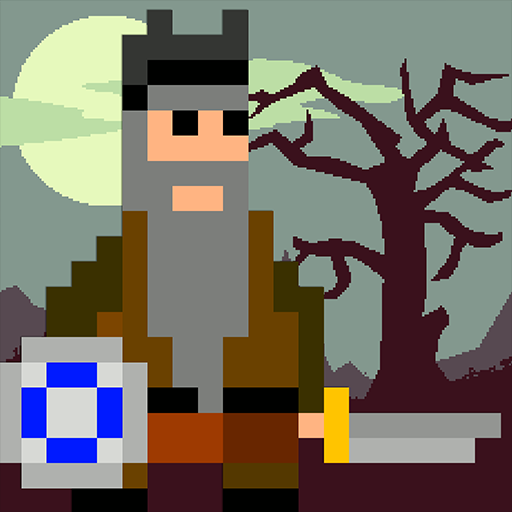
Pixel Heroes: Byte & Magic
Spiele auf dem PC mit BlueStacks - der Android-Gaming-Plattform, der über 500 Millionen Spieler vertrauen.
Seite geändert am: 25. August 2015
Play Pixel Heroes: Byte & Magic on PC
Enter the world of PIXEL HEROES and prepare yourself for a thrilling RPG/Roguelike experience like you have never seen before!
Explore a randomized world full of hilarious events, deadly dungeons and the weirdest NPCs you will ever meet in a game!
Choose three heroes for your party and take them on a journey that will be completely different each time you start a new game. Bath in a pool of procedurally generated loot and defeat the evil forces that threaten the township of Pixton!
Features:
• 30 unique hero classes to unlock, each with individual skills and attributes.
• More procedurally generated axes, spears, maces, swords, shields, bows, crossbows, spells and prayers than a lama has hair on its body.
• 13 mystic and beautifully cruel dungeons to explore. With epic bossfights waiting!
• 3 campaigns to unlock, each with its own final dungeon and boss.
• Permadeath! You know you want it.
• A detailed graveyard where you can mourn your dead heroes, compare their statistics and see which of their choices led to their tragic death.
• Completely crazy NPCs, each one of them with a significant storyline that you can follow to unlock cool stuff!
• Tons of random events that you will encounter on your way, expecting you to make important choices. Will you yell at the cat like a crazy idiot?
• Many achievements and unlockables, try to get them all and become the best Pixel Heroes player in the world!
• Achievements via Google Play Game Services
• Tablet support
Spiele Pixel Heroes: Byte & Magic auf dem PC. Der Einstieg ist einfach.
-
Lade BlueStacks herunter und installiere es auf deinem PC
-
Schließe die Google-Anmeldung ab, um auf den Play Store zuzugreifen, oder mache es später
-
Suche in der Suchleiste oben rechts nach Pixel Heroes: Byte & Magic
-
Klicke hier, um Pixel Heroes: Byte & Magic aus den Suchergebnissen zu installieren
-
Schließe die Google-Anmeldung ab (wenn du Schritt 2 übersprungen hast), um Pixel Heroes: Byte & Magic zu installieren.
-
Klicke auf dem Startbildschirm auf das Pixel Heroes: Byte & Magic Symbol, um mit dem Spielen zu beginnen




