
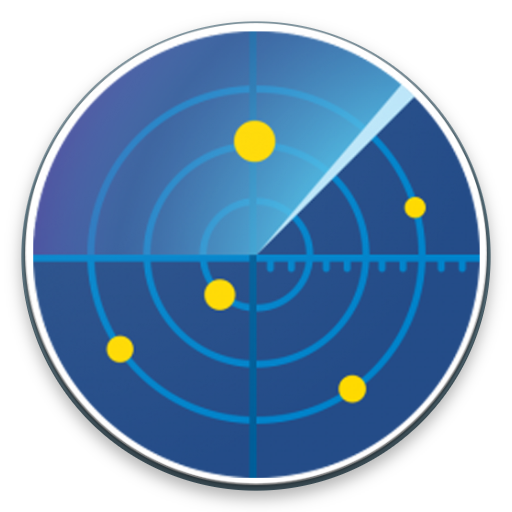
Radar marítimo & Navio Tracker - Radar do navio
Jogue no PC com BlueStacks - A Plataforma de Jogos Android, confiada por mais de 500 milhões de jogadores.
Página modificada em: 3 de janeiro de 2020
Play Marine Radar - Ship tracker on PC
Do you want to check which cargo ships are currently moving in front of your eyes or identify the point of departure, type of ship and shipping line at the same time? No problem - you have these bits of information at hand with the ship radar of Marine Radar.
✔️ Every vessel type is marked in a specific color
✔️ You can explore plenty of different vessel types: Fish carriers, Crude Oil Tankers, Fishing Vessels, Other Tugs / Special Crafts, Bulk Carriers, Fire Fighting Vessels, Service Vessels, Passenger Ships, Training Ships, Yachts and much more
✔️ Besides vessels, the map contains ports and other locations
🌟 Search option 🌟
➡️You also have the option to search for specific vessels by IMO number or MMSI, ports, seas or other locations.
🌟 Vessel information 🌟
➡️ Get various pieces of vessel information such as speed, course and current status by tapping on a vessel symbol. You also get to see a picture of each vessel.
User friendliness is very important for us, therefore the app and its range of functions is constantly improving.
Jogue Radar marítimo & Navio Tracker - Radar do navio no PC. É fácil começar.
-
Baixe e instale o BlueStacks no seu PC
-
Conclua o login do Google para acessar a Play Store ou faça isso mais tarde
-
Procure por Radar marítimo & Navio Tracker - Radar do navio na barra de pesquisa no canto superior direito
-
Clique para instalar Radar marítimo & Navio Tracker - Radar do navio a partir dos resultados da pesquisa
-
Conclua o login do Google (caso você pulou a etapa 2) para instalar o Radar marítimo & Navio Tracker - Radar do navio
-
Clique no ícone do Radar marítimo & Navio Tracker - Radar do navio na tela inicial para começar a jogar



