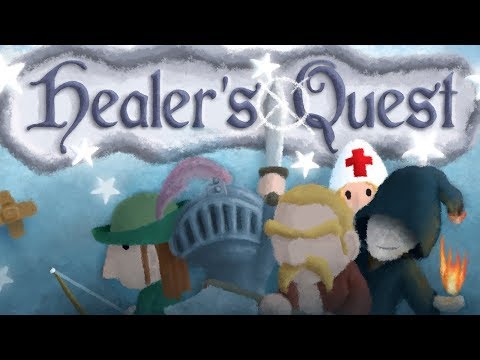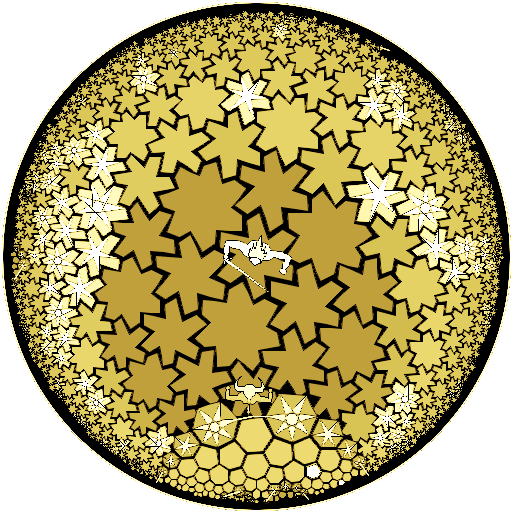Healer's Quest: Pocket Wand
Mainkan di PC dengan BlueStacks – platform Game-Game Android, dipercaya oleh lebih dari 500 juta gamer.
Halaman Dimodifikasi Aktif: 16 Juli 2019
Play Healer's Quest: Pocket Wand on PC
Not only can your party be taken down when their health ebbs away, they can also be hit with a range of debilitating status effects. It’s like juggling with magic, and the crowd hates you. If you let party members die, they may well go into a sulk in subsequent encounters. Manage moods with magical curatives, death prevention, and witty dialogue choices.
Features:
- Master 22 different spells to successfully buff your party to victory
- Use in-depth skill trees and upgrades to carve out your own playstyle
- Choose your karma alignment, each with its own dialogue options (Good, Evil, or Victim)
- Secure legendary loot for your allies
- Heal, buff, and cure ailments
- Keep everyone alive to avoid moody party members
Mainkan Healer's Quest: Pocket Wand di PC Mudah saja memulainya.
-
Unduh dan pasang BlueStacks di PC kamu
-
Selesaikan proses masuk Google untuk mengakses Playstore atau lakukan nanti
-
Cari Healer's Quest: Pocket Wand di bilah pencarian di pojok kanan atas
-
Klik untuk menginstal Healer's Quest: Pocket Wand dari hasil pencarian
-
Selesaikan proses masuk Google (jika kamu melewati langkah 2) untuk menginstal Healer's Quest: Pocket Wand
-
Klik ikon Healer's Quest: Pocket Wand di layar home untuk membuka gamenya