
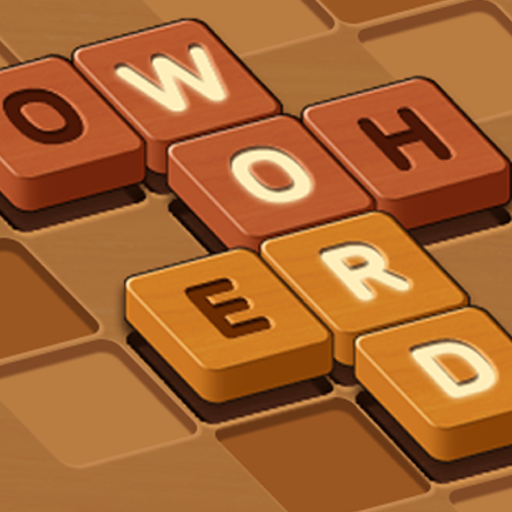
Crossword Block
Jouez sur PC avec BlueStacks - la plate-forme de jeu Android, approuvée par + 500M de joueurs.
Page Modifiée le: 23 décembre 2020
Play Crossword Block on PC
Enjoy at the same time WordCross and block puzzle.
[Features]
1. For beginners – It is an easy mode to check if the puzzle block spots are correct or not (checking mode).
2. For experts – It is difficult mode to make the puzzle blocks only with players’ idea.
3. You can think about various ideas while you are matching the puzzle blocks.
4. Feel the pleasure when you find a perfect word match with the puzzle fitting effect.
5. You can see the word meaning at the same time when the puzzle blocks are matched correctly.
6. You can feel smart when you solve all the puzzles.
Jouez à Crossword Block sur PC. C'est facile de commencer.
-
Téléchargez et installez BlueStacks sur votre PC
-
Connectez-vous à Google pour accéder au Play Store ou faites-le plus tard
-
Recherchez Crossword Block dans la barre de recherche dans le coin supérieur droit
-
Cliquez pour installer Crossword Block à partir des résultats de la recherche
-
Connectez-vous à Google (si vous avez ignoré l'étape 2) pour installer Crossword Block
-
Cliquez sur l'icône Crossword Block sur l'écran d'accueil pour commencer à jouer



