
このページには広告が含まれます
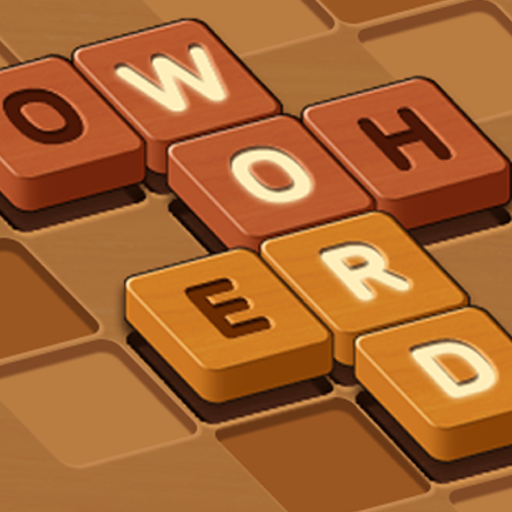
Crossword Block
Puzzle | HealingJam
BlueStacksを使ってPCでプレイ - 5憶以上のユーザーが愛用している高機能Androidゲーミングプラットフォーム
Play Crossword Block on PC
This is a game where you break down the WordCross words into several puzzle blocks and play with the words by putting them back together.
Enjoy at the same time WordCross and block puzzle.
[Features]
1. For beginners – It is an easy mode to check if the puzzle block spots are correct or not (checking mode).
2. For experts – It is difficult mode to make the puzzle blocks only with players’ idea.
3. You can think about various ideas while you are matching the puzzle blocks.
4. Feel the pleasure when you find a perfect word match with the puzzle fitting effect.
5. You can see the word meaning at the same time when the puzzle blocks are matched correctly.
6. You can feel smart when you solve all the puzzles.
Enjoy at the same time WordCross and block puzzle.
[Features]
1. For beginners – It is an easy mode to check if the puzzle block spots are correct or not (checking mode).
2. For experts – It is difficult mode to make the puzzle blocks only with players’ idea.
3. You can think about various ideas while you are matching the puzzle blocks.
4. Feel the pleasure when you find a perfect word match with the puzzle fitting effect.
5. You can see the word meaning at the same time when the puzzle blocks are matched correctly.
6. You can feel smart when you solve all the puzzles.
Crossword BlockをPCでプレイ
-
BlueStacksをダウンロードしてPCにインストールします。
-
GoogleにサインインしてGoogle Play ストアにアクセスします。(こちらの操作は後で行っても問題ありません)
-
右上の検索バーにCrossword Blockを入力して検索します。
-
クリックして検索結果からCrossword Blockをインストールします。
-
Googleサインインを完了してCrossword Blockをインストールします。※手順2を飛ばしていた場合
-
ホーム画面にてCrossword Blockのアイコンをクリックしてアプリを起動します。



