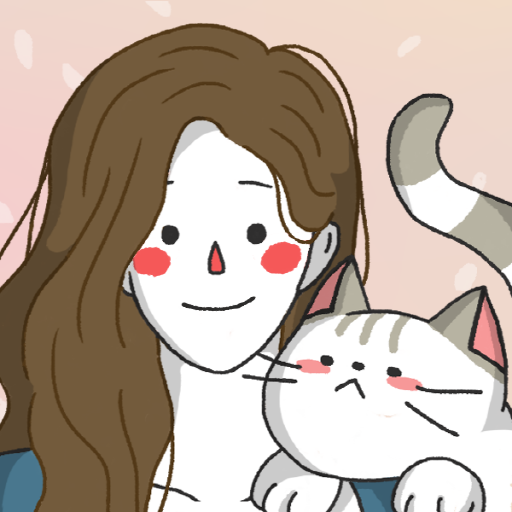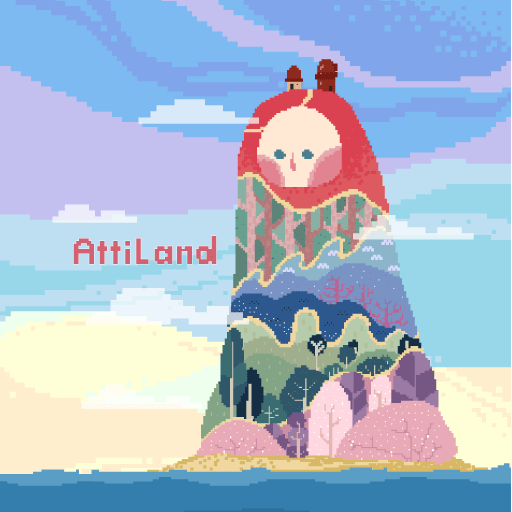
Color Pixel Art - Atti Land
Spiele auf dem PC mit BlueStacks - der Android-Gaming-Plattform, der über 500 Millionen Spieler vertrauen.
Seite geändert am: 22. Januar 2020
Play Color Pixel Art - Atti Land on PC
Ai living a hard life decided to leave for somewhere and got on a ship.
But the ship lost its way and was shipwrecked.
When the child opened his eyes he heard a voice calling for ‘Help’, there was an island that had lost its light and faded to grey.
Please return the light to the island that used to be so beautiful.
There are a lot of charming stories and pretty and cute pictures awaiting you on each floor.
Rest at Attiland and ease your day’s stresses and strains.
Whenever you complete a painting, you’ll meet cute animal friends and find happiness
Major function
- People, from children to adults, are sure to enjoy painting.
- Have fun with cute animals’ stories. Just like a story book.
- Watch the island gradually recovering its light as you complete each floor in order.
- Download the completed painting and keep it for yourself.
- You can color multiple cells at once using the paints that you can find close by with the same number as the cell you’ve selected.
- Use the hints to find the cells with same number.
Have a great time at Attiland
Spiele Color Pixel Art - Atti Land auf dem PC. Der Einstieg ist einfach.
-
Lade BlueStacks herunter und installiere es auf deinem PC
-
Schließe die Google-Anmeldung ab, um auf den Play Store zuzugreifen, oder mache es später
-
Suche in der Suchleiste oben rechts nach Color Pixel Art - Atti Land
-
Klicke hier, um Color Pixel Art - Atti Land aus den Suchergebnissen zu installieren
-
Schließe die Google-Anmeldung ab (wenn du Schritt 2 übersprungen hast), um Color Pixel Art - Atti Land zu installieren.
-
Klicke auf dem Startbildschirm auf das Color Pixel Art - Atti Land Symbol, um mit dem Spielen zu beginnen