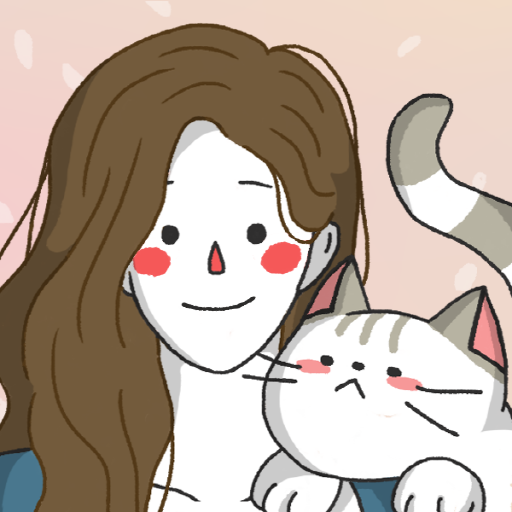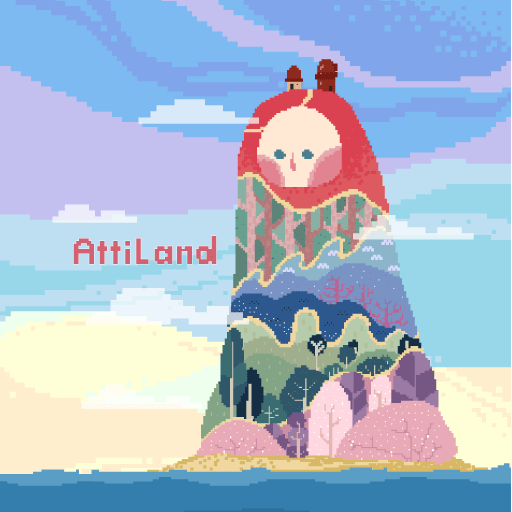
Color Pixel Art - Atti Land
Graj na PC z BlueStacks – Platforma gamingowa Android, która uzyskała zaufanie ponad 500 milionów graczy!
Strona zmodyfikowana w dniu: 22 stycznia 2020
Play Color Pixel Art - Atti Land on PC
Ai living a hard life decided to leave for somewhere and got on a ship.
But the ship lost its way and was shipwrecked.
When the child opened his eyes he heard a voice calling for ‘Help’, there was an island that had lost its light and faded to grey.
Please return the light to the island that used to be so beautiful.
There are a lot of charming stories and pretty and cute pictures awaiting you on each floor.
Rest at Attiland and ease your day’s stresses and strains.
Whenever you complete a painting, you’ll meet cute animal friends and find happiness
Major function
- People, from children to adults, are sure to enjoy painting.
- Have fun with cute animals’ stories. Just like a story book.
- Watch the island gradually recovering its light as you complete each floor in order.
- Download the completed painting and keep it for yourself.
- You can color multiple cells at once using the paints that you can find close by with the same number as the cell you’ve selected.
- Use the hints to find the cells with same number.
Have a great time at Attiland
Zagraj w Color Pixel Art - Atti Land na PC. To takie proste.
-
Pobierz i zainstaluj BlueStacks na PC
-
Zakończ pomyślnie ustawienie Google, aby otrzymać dostęp do sklepu Play, albo zrób to później.
-
Wyszukaj Color Pixel Art - Atti Land w pasku wyszukiwania w prawym górnym rogu.
-
Kliknij, aby zainstalować Color Pixel Art - Atti Land z wyników wyszukiwania
-
Ukończ pomyślnie rejestrację Google (jeśli krok 2 został pominięty) aby zainstalować Color Pixel Art - Atti Land
-
Klinij w ikonę Color Pixel Art - Atti Land na ekranie startowym, aby zacząć grę