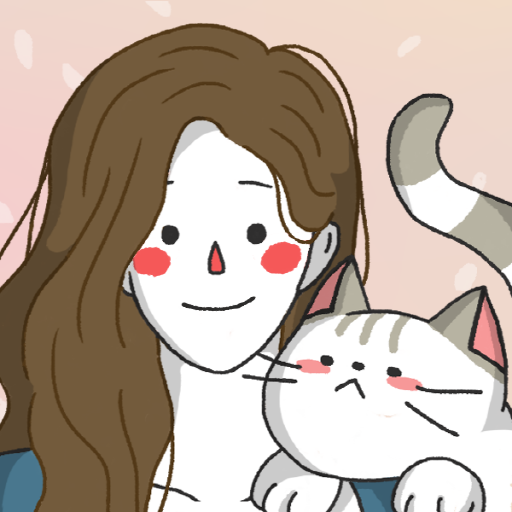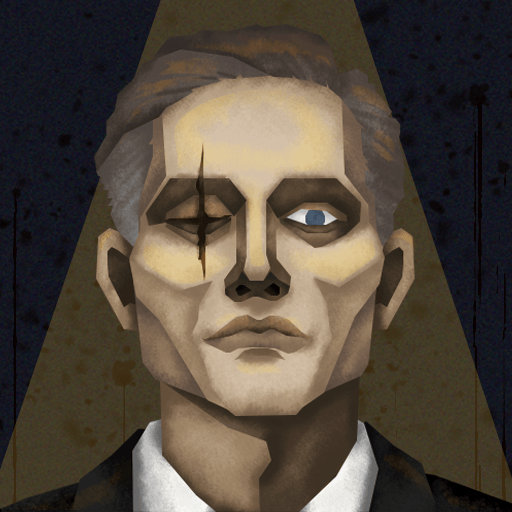
Find Difference - Crime Scene
Play on PC with BlueStacks – the Android Gaming Platform, trusted by 500M+ gamers.
Page Modified on: January 22, 2020
Play Find Difference - Crime Scene on PC
In order to catch 18 dastardly murderers, you retrace their foot steps.
You can find critical evidence when you investigate the scenes of their cruel crimes and the places they have visited.
As they’re very dangerous criminals, it won’t be easy to catch them all.
Will you be able to overcome all the obstacles and arrest all the murderers?
‘Crime Scene: Spot the difference’ challenge is very difficult. Push yourself!
You must track down the criminals by finding the differences between similar photos (spot the changed/ added bits) within the time limit. If you collect all the evidence, you’ll be able to catch the murderer!
1. About 450 crime scenes
2. Spot the 3~5 differences in 2min to crack the case.
3. Find the 4~6 critical pieces of evidence left behind at the crime scene to capture the murderer.
4. You can use the hints to help you.
5. Zoom to a picture
Play Find Difference - Crime Scene on PC. It’s easy to get started.
-
Download and install BlueStacks on your PC
-
Complete Google sign-in to access the Play Store, or do it later
-
Look for Find Difference - Crime Scene in the search bar at the top right corner
-
Click to install Find Difference - Crime Scene from the search results
-
Complete Google sign-in (if you skipped step 2) to install Find Difference - Crime Scene
-
Click the Find Difference - Crime Scene icon on the home screen to start playing