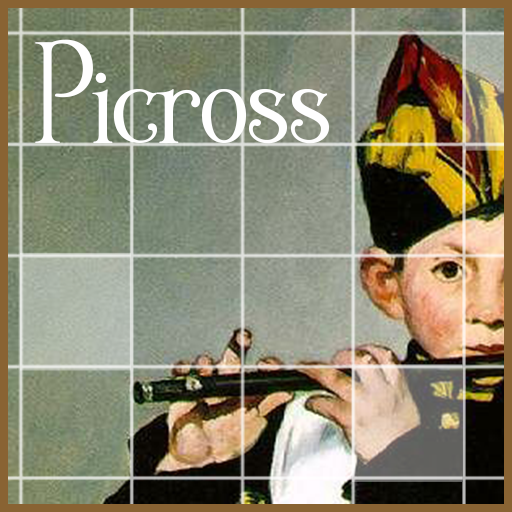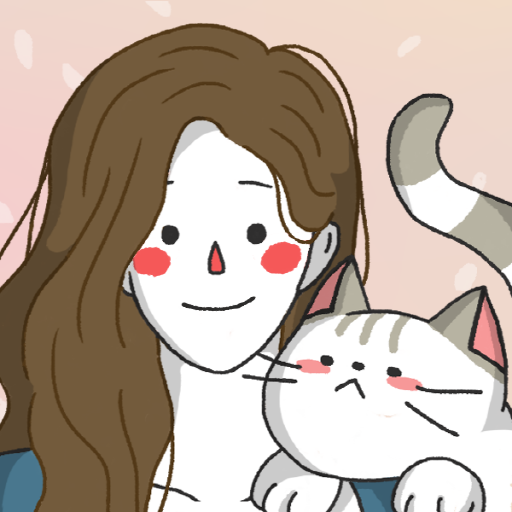
Picross Hana
Gioca su PC con BlueStacks: la piattaforma di gioco Android, considerata affidabile da oltre 500 milioni di giocatori.
Pagina modificata il: 21 ottobre 2019
Play Picross Hana on PC
Hana was passing by a beautiful new cafe and late cherry blossoms were scattered.
Hana stopped for a moment and looked at the cherry blossoms flying
The door of the cafe opened and a man came out.
He was looking at the cherry blossoms falling together.
Hana looked at him.
Then the eyes met and the two exchanged awkward first greetings.
.
.
.
----- special feature ----------------
- Zoom function.
- puzzle save
- Use the touch pad at the same time
- Small map Large map available (both free)
- Hinting offer
- Incorrect checking options available
- Undo / Redo function provided
- Playable with one hand mode function
- Google Cloud save
This Puzzle are also known by many other names, including Paint by Numbers, Griddlers, Pic-a-Pix,Nonograms , Pixel Puzzle
Gioca Picross Hana su PC. È facile iniziare.
-
Scarica e installa BlueStacks sul tuo PC
-
Completa l'accesso a Google per accedere al Play Store o eseguilo in un secondo momento
-
Cerca Picross Hana nella barra di ricerca nell'angolo in alto a destra
-
Fai clic per installare Picross Hana dai risultati della ricerca
-
Completa l'accesso a Google (se hai saltato il passaggio 2) per installare Picross Hana
-
Fai clic sull'icona Picross Hana nella schermata principale per iniziare a giocare