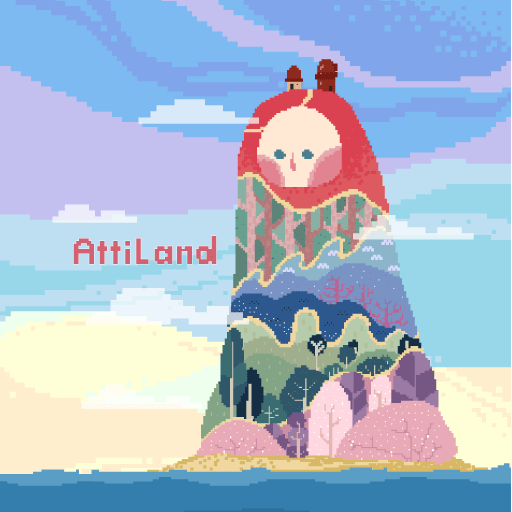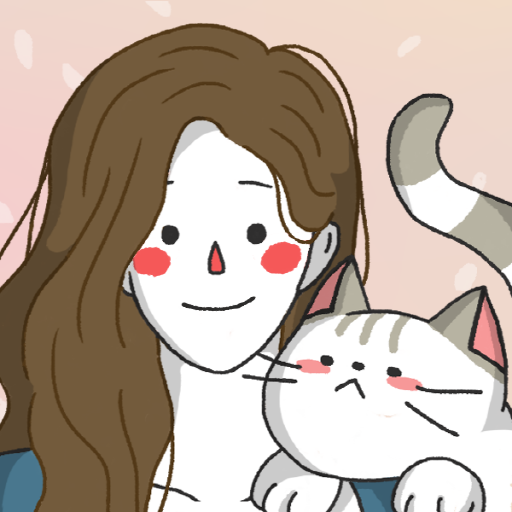Sky Castle - (nonogram)
Jouez sur PC avec BlueStacks - la plate-forme de jeu Android, approuvée par + 500M de joueurs.
Page Modifiée le: 1 août 2023
Play Sky Castle - (nonogram) on PC or Mac
Sky Castle – (nonogram) is a puzzle game developed by Everydaysense Studio. BlueStacks app player is the best platform to play this Android game on your PC or Mac for an immersive gaming experience.
Download Sky Castle – (nonogram) on PC and complete the puzzle to match the required object given. Draw your lines along the number tiles and get the right shape. Are you ready to play? Download Sky Castle – (nonogram) on PC now.
In this game, test your logical skill as you complete different sets of puzzles to get you to your destination. Your journey to the sky castle starts now. Your game board comes in with 5×5, 10×10, 15×15, and 20×20. The aim is to get the right picture by drawing out the required number of tiles given. But the trick to this game is that not all the numbers given are needed. So try not to draw on the wrong one. Once you’ve got the right number of tiles for your design, the game accepts it and tags your design.
You move to the next level after completing each design. The function options of the game board help you auto-check the answer, redo and undo your design. Once a level is completed you’re rewarded with a new theme for your background. Collect as many themes as you can as your quest goes on.
Jouez à Sky Castle - (nonogram) sur PC. C'est facile de commencer.
-
Téléchargez et installez BlueStacks sur votre PC
-
Connectez-vous à Google pour accéder au Play Store ou faites-le plus tard
-
Recherchez Sky Castle - (nonogram) dans la barre de recherche dans le coin supérieur droit
-
Cliquez pour installer Sky Castle - (nonogram) à partir des résultats de la recherche
-
Connectez-vous à Google (si vous avez ignoré l'étape 2) pour installer Sky Castle - (nonogram)
-
Cliquez sur l'icône Sky Castle - (nonogram) sur l'écran d'accueil pour commencer à jouer