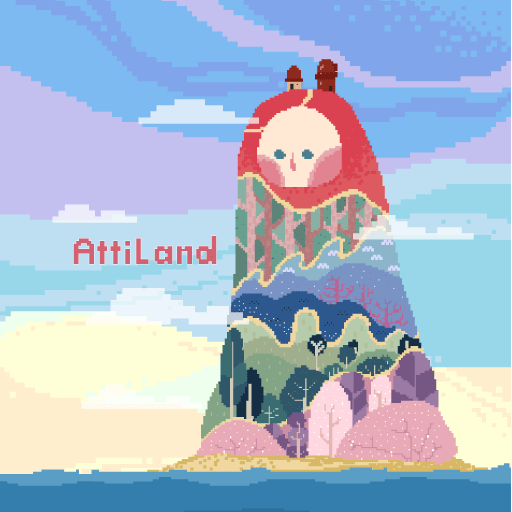Sky Castle - (nonogram)
Graj na PC z BlueStacks – Platforma gamingowa Android, która uzyskała zaufanie ponad 500 milionów graczy!
Strona zmodyfikowana w dniu: 1 sie 2023
Play Sky Castle - (nonogram) on PC or Mac
Sky Castle – (nonogram) is a puzzle game developed by Everydaysense Studio. BlueStacks app player is the best platform to play this Android game on your PC or Mac for an immersive gaming experience.
Download Sky Castle – (nonogram) on PC and complete the puzzle to match the required object given. Draw your lines along the number tiles and get the right shape. Are you ready to play? Download Sky Castle – (nonogram) on PC now.
In this game, test your logical skill as you complete different sets of puzzles to get you to your destination. Your journey to the sky castle starts now. Your game board comes in with 5×5, 10×10, 15×15, and 20×20. The aim is to get the right picture by drawing out the required number of tiles given. But the trick to this game is that not all the numbers given are needed. So try not to draw on the wrong one. Once you’ve got the right number of tiles for your design, the game accepts it and tags your design.
You move to the next level after completing each design. The function options of the game board help you auto-check the answer, redo and undo your design. Once a level is completed you’re rewarded with a new theme for your background. Collect as many themes as you can as your quest goes on.
Zagraj w Sky Castle - (nonogram) na PC. To takie proste.
-
Pobierz i zainstaluj BlueStacks na PC
-
Zakończ pomyślnie ustawienie Google, aby otrzymać dostęp do sklepu Play, albo zrób to później.
-
Wyszukaj Sky Castle - (nonogram) w pasku wyszukiwania w prawym górnym rogu.
-
Kliknij, aby zainstalować Sky Castle - (nonogram) z wyników wyszukiwania
-
Ukończ pomyślnie rejestrację Google (jeśli krok 2 został pominięty) aby zainstalować Sky Castle - (nonogram)
-
Klinij w ikonę Sky Castle - (nonogram) na ekranie startowym, aby zacząć grę