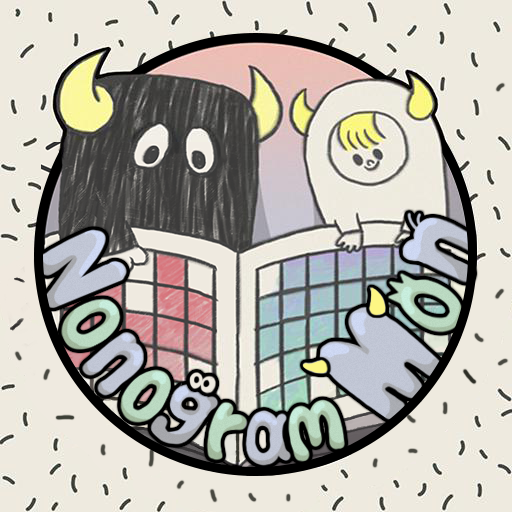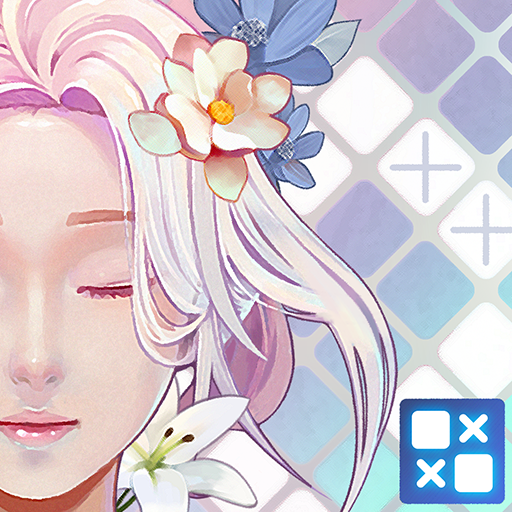Sky Castle2 - (nonogram)
Gioca su PC con BlueStacks: la piattaforma di gioco Android, considerata affidabile da oltre 500 milioni di giocatori.
Pagina modificata il: 12 ottobre 2021
Play Sky Castle2 - (nonogram) on PC
Through this journey, You will encounter mysterious and dreamlike sceneries.
Finish the puzzle while you journey to find angels feathers.
*features*
- You can download images as Google Cloud.
- Present hundreds of puzzles.
- Matching dots designs to theme of maps.
- Examined every detail of puzzle logic.
- Save automatically current play.
- Various levels of difficulty. (5x5,10x10, 15x15, 20x20, 10x15, 15x20)
- Easy interface using both touch and pad.
- You can play differently using single map and bigger map.
- Also, we give you hints!
- For user’s fun, present life mod and normal mod to fully engage in puzzles.
- Support single hand mod so you can play in crowded place.
Gioca Sky Castle2 - (nonogram) su PC. È facile iniziare.
-
Scarica e installa BlueStacks sul tuo PC
-
Completa l'accesso a Google per accedere al Play Store o eseguilo in un secondo momento
-
Cerca Sky Castle2 - (nonogram) nella barra di ricerca nell'angolo in alto a destra
-
Fai clic per installare Sky Castle2 - (nonogram) dai risultati della ricerca
-
Completa l'accesso a Google (se hai saltato il passaggio 2) per installare Sky Castle2 - (nonogram)
-
Fai clic sull'icona Sky Castle2 - (nonogram) nella schermata principale per iniziare a giocare