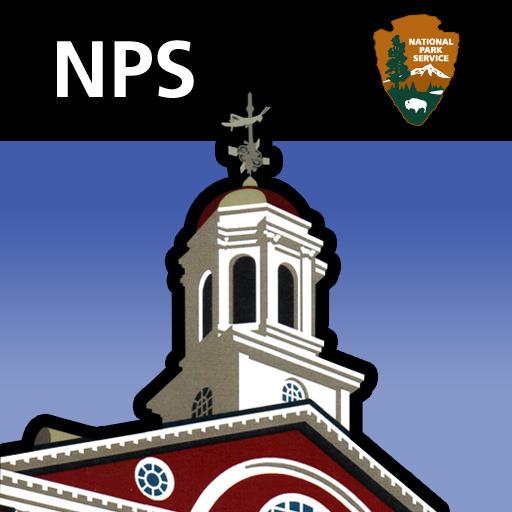Health Advocate
Play on PC with BlueStacks – the Android Gaming Platform, trusted by 500M+ gamers.
Page Modified on: June 12, 2019
Play Health Advocate on PC
· Receive personalized alerts about tests and screenings
· Check the status of a case in real time
· View a snapshot of your benefits package
· Read healthy tips and articles
· Access 24/7 live support to help with healthcare- and insurance-related issues
The app offers something for every member, whether you need to speak to a Personal Health Advocate quickly or want to access trusted health information. Health Advocate’s new app meets members where they are in their healthcare journeys, providing personalized help every step of the way.
Note: Health Advocate’s app is available only to current Health Advocate members.
Play Health Advocate on PC. It’s easy to get started.
-
Download and install BlueStacks on your PC
-
Complete Google sign-in to access the Play Store, or do it later
-
Look for Health Advocate in the search bar at the top right corner
-
Click to install Health Advocate from the search results
-
Complete Google sign-in (if you skipped step 2) to install Health Advocate
-
Click the Health Advocate icon on the home screen to start playing