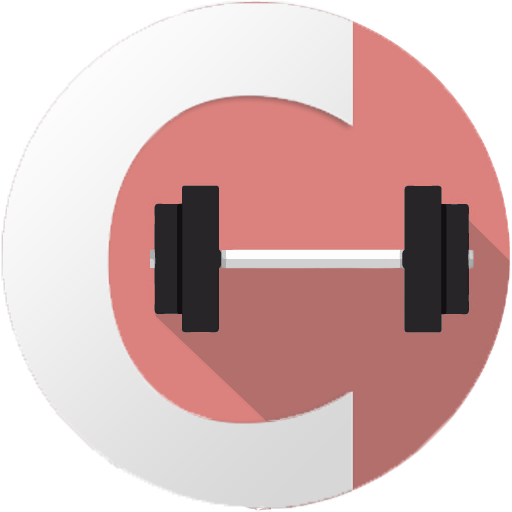Physera
Play on PC with BlueStacks – the Android Gaming Platform, trusted by 500M+ gamers.
Page Modified on: January 3, 2020
Play Physera on PC
• Need therapeutic exercises for back pain? Try our free workouts created by professional PTs.
• Whether it’s rehab for an injury or just nagging pain, Physera can help.
• Workouts targeting neck, knee, shoulder, hip, and other areas available too.
• Track your exercises and see how easy it is to build strength and flexibility.
• Workouts take as little as 5 minutes.
• Create your own. Build a custom workout using Physera’s free exercise library.
Powered by Viro Media
Play Physera on PC. It’s easy to get started.
-
Download and install BlueStacks on your PC
-
Complete Google sign-in to access the Play Store, or do it later
-
Look for Physera in the search bar at the top right corner
-
Click to install Physera from the search results
-
Complete Google sign-in (if you skipped step 2) to install Physera
-
Click the Physera icon on the home screen to start playing