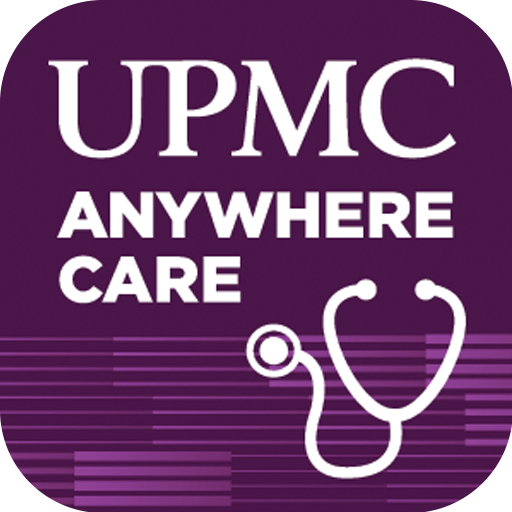Healthgrades: Find doctors, manage your healthcare
Play on PC with BlueStacks – the Android Gaming Platform, trusted by 500M+ gamers.
Page Modified on: November 14, 2019
Play Healthgrades: Find doctors, manage your healthcare on PC
The Healthgrades app makes managing your family’s healthcare quick, simple and convenient. Find doctors, book appointments, and even organize all of your family’s providers in one easy-to-reach place.
* Find Quality Doctors and Dentists
Start your search with the type of doctor you need and your location, or look up a specific doctor’s name. From there, you can filter results by factors including insurance carriers accepted, gender, patient reviews, and how far you’re willing to travel. Each profile includes important details about a doctor’s experience, education, care philosophy, board certifications, and awards--all of which help you make confident decisions about your care and select the best doctor for you.
* Easily Book and Prepare for Appointments
You can filter your search results to view doctors who accept online appointment scheduling, or tap to call right from a doctor’s profile. Before you head out the door for your appointment, click “Get Directions” on your doctor’s profile in the app to launch navigation from your phone. For quicker check-in at your doctor’s office, store a copy of your insurance card in the app to have it readily at hand.
* Build Your Family’s Medical Care Teams
Once you’ve found the right doctors--or want to keep track of the doctors you already have--you can build individual Care Teams for each member of your family. From your account, you can add a family member profile, including your spouse, children or parents for whom you manage care. No more tracking down doctor information from various places on your desktop--now you can find everything you need, for every family member, all in one easy family healthcare management tool.
* Read Patient Reviews and Rate Your Own Doctors
See what previous patients have said about their experiences with doctors to help decide which one is right for you. Star ratings reflect how likely patients are to recommend a doctor to a friend or family member. You can also see how patients rated office environment, staff friendliness, and wait times. After your appointment, open the app to rate and review your own doctor to help future patients like you make informed choices about their care.
Play Healthgrades: Find doctors, manage your healthcare on PC. It’s easy to get started.
-
Download and install BlueStacks on your PC
-
Complete Google sign-in to access the Play Store, or do it later
-
Look for Healthgrades: Find doctors, manage your healthcare in the search bar at the top right corner
-
Click to install Healthgrades: Find doctors, manage your healthcare from the search results
-
Complete Google sign-in (if you skipped step 2) to install Healthgrades: Find doctors, manage your healthcare
-
Click the Healthgrades: Find doctors, manage your healthcare icon on the home screen to start playing