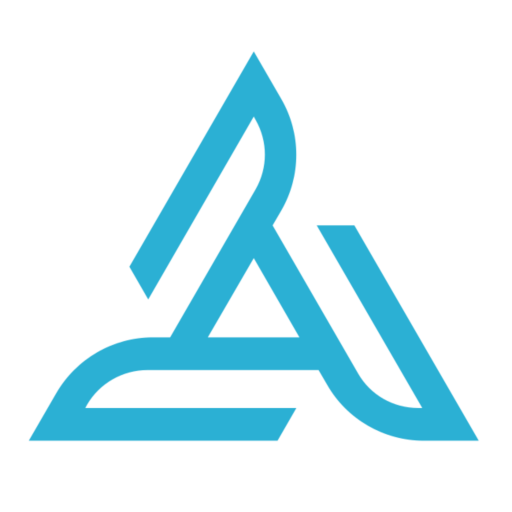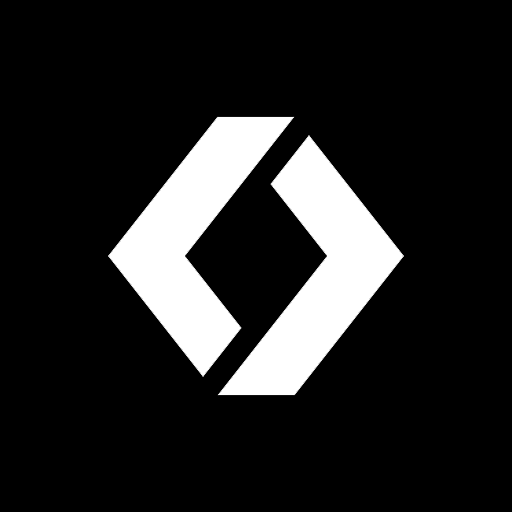このページには広告が含まれます
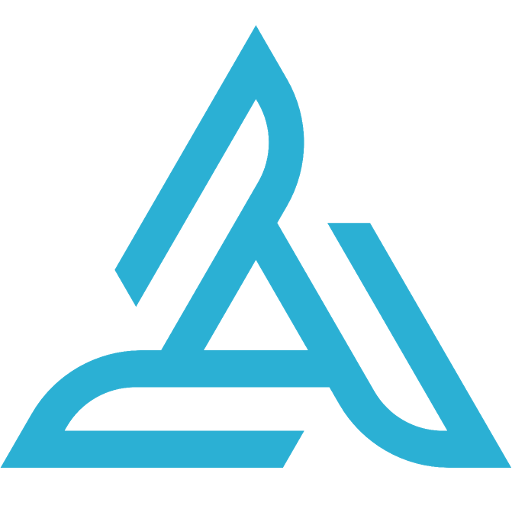
HD Sync
ツール | Airdata.com
BlueStacksを使ってPCでプレイ - 5憶以上のユーザーが愛用している高機能Androidゲーミングプラットフォーム
Play HD Sync on PC
IMPORTANT: There is a newer version of the Airdata app - please visit:
https://play.google.com/store/apps/details?id=com.airdata.uav.app
Or, to install the newer app on devices without Google Play, visit:
https://airdata.com/app
---------------- Original Description ----------------
Is your drone healthy? Or is it about to surprise you on your next flight? Don't wait to find out. Visit Airdata.com (formerly HealthyDrones.com) to discover "under the hood" information and review early signs of problems before you take off again.
HD Sync simplifies the process of uploading DJI GO log files from your phone/tablet to Airdata.com (or our old site, HealthyDrones.com)
Instead of having to connect your tablet or phone to a desktop PC and transfer the files manually, it will upload the files directly to Airdata.com for you.
2 modes are available:
- Automatic Sync - this will upload the DJI GO log files as soon as you turn off the motors
- Manual Sync - click the "Sync Now" button to synchronize all log files
Before using HD Sync, make sure you create an account at Airdata.com and get your "Auto Upload Token" under the account settings. All your flights remain private, unless you choose to share them.
In order to view your flight details - please visit the site directly.
To learn more about how to get started, please visit http://airdata.com/async
For support and discussion, please visit http://airdata.com/forum
https://play.google.com/store/apps/details?id=com.airdata.uav.app
Or, to install the newer app on devices without Google Play, visit:
https://airdata.com/app
---------------- Original Description ----------------
Is your drone healthy? Or is it about to surprise you on your next flight? Don't wait to find out. Visit Airdata.com (formerly HealthyDrones.com) to discover "under the hood" information and review early signs of problems before you take off again.
HD Sync simplifies the process of uploading DJI GO log files from your phone/tablet to Airdata.com (or our old site, HealthyDrones.com)
Instead of having to connect your tablet or phone to a desktop PC and transfer the files manually, it will upload the files directly to Airdata.com for you.
2 modes are available:
- Automatic Sync - this will upload the DJI GO log files as soon as you turn off the motors
- Manual Sync - click the "Sync Now" button to synchronize all log files
Before using HD Sync, make sure you create an account at Airdata.com and get your "Auto Upload Token" under the account settings. All your flights remain private, unless you choose to share them.
In order to view your flight details - please visit the site directly.
To learn more about how to get started, please visit http://airdata.com/async
For support and discussion, please visit http://airdata.com/forum
HD SyncをPCでプレイ
-
BlueStacksをダウンロードしてPCにインストールします。
-
GoogleにサインインしてGoogle Play ストアにアクセスします。(こちらの操作は後で行っても問題ありません)
-
右上の検索バーにHD Syncを入力して検索します。
-
クリックして検索結果からHD Syncをインストールします。
-
Googleサインインを完了してHD Syncをインストールします。※手順2を飛ばしていた場合
-
ホーム画面にてHD Syncのアイコンをクリックしてアプリを起動します。