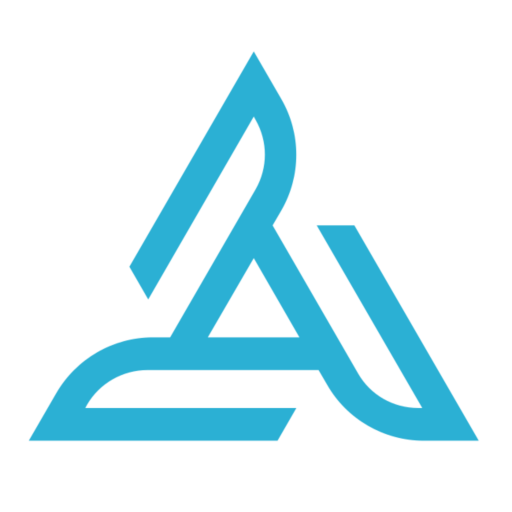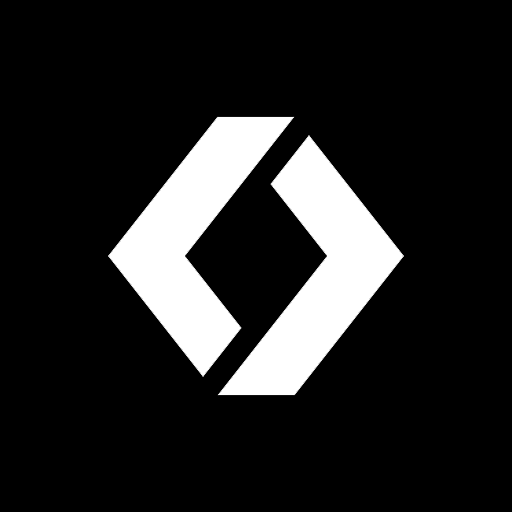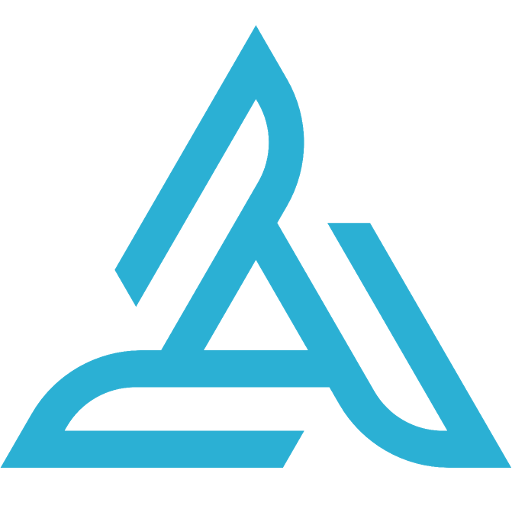
HD Sync
工具 | Airdata.com
在電腦上使用BlueStacks –受到5億以上的遊戲玩家所信任的Android遊戲平台。
Play HD Sync on PC
IMPORTANT: There is a newer version of the Airdata app - please visit:
https://play.google.com/store/apps/details?id=com.airdata.uav.app
Or, to install the newer app on devices without Google Play, visit:
https://airdata.com/app
---------------- Original Description ----------------
Is your drone healthy? Or is it about to surprise you on your next flight? Don't wait to find out. Visit Airdata.com (formerly HealthyDrones.com) to discover "under the hood" information and review early signs of problems before you take off again.
HD Sync simplifies the process of uploading DJI GO log files from your phone/tablet to Airdata.com (or our old site, HealthyDrones.com)
Instead of having to connect your tablet or phone to a desktop PC and transfer the files manually, it will upload the files directly to Airdata.com for you.
2 modes are available:
- Automatic Sync - this will upload the DJI GO log files as soon as you turn off the motors
- Manual Sync - click the "Sync Now" button to synchronize all log files
Before using HD Sync, make sure you create an account at Airdata.com and get your "Auto Upload Token" under the account settings. All your flights remain private, unless you choose to share them.
In order to view your flight details - please visit the site directly.
To learn more about how to get started, please visit http://airdata.com/async
For support and discussion, please visit http://airdata.com/forum
https://play.google.com/store/apps/details?id=com.airdata.uav.app
Or, to install the newer app on devices without Google Play, visit:
https://airdata.com/app
---------------- Original Description ----------------
Is your drone healthy? Or is it about to surprise you on your next flight? Don't wait to find out. Visit Airdata.com (formerly HealthyDrones.com) to discover "under the hood" information and review early signs of problems before you take off again.
HD Sync simplifies the process of uploading DJI GO log files from your phone/tablet to Airdata.com (or our old site, HealthyDrones.com)
Instead of having to connect your tablet or phone to a desktop PC and transfer the files manually, it will upload the files directly to Airdata.com for you.
2 modes are available:
- Automatic Sync - this will upload the DJI GO log files as soon as you turn off the motors
- Manual Sync - click the "Sync Now" button to synchronize all log files
Before using HD Sync, make sure you create an account at Airdata.com and get your "Auto Upload Token" under the account settings. All your flights remain private, unless you choose to share them.
In order to view your flight details - please visit the site directly.
To learn more about how to get started, please visit http://airdata.com/async
For support and discussion, please visit http://airdata.com/forum
在電腦上遊玩HD Sync . 輕易上手.
-
在您的電腦上下載並安裝BlueStacks
-
完成Google登入後即可訪問Play商店,或等你需要訪問Play商店十再登入
-
在右上角的搜索欄中尋找 HD Sync
-
點擊以從搜索結果中安裝 HD Sync
-
完成Google登入(如果您跳過了步驟2),以安裝 HD Sync
-
在首頁畫面中點擊 HD Sync 圖標來啟動遊戲