
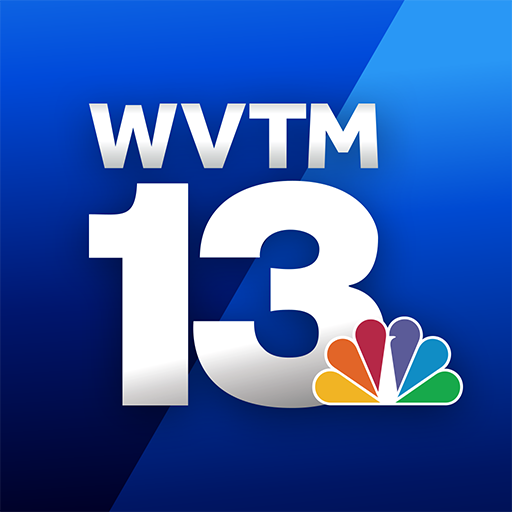
WVTM 13 Birmingham News and Weather
Play on PC with BlueStacks – the Android Gaming Platform, trusted by 500M+ gamers.
Page Modified on: March 9, 2020
Play WVTM 13 Birmingham News and Weather on PC
With our Birmingham local news app, you can:
- Be alerted to breaking local news with push notifications.
- Watch live streaming breaking news when it happens and get live updates from our reporters.
- Submit breaking news, news tips or email your news photos and videos right to our newsroom and it could be featured on air.
- Check out current Birmingham weather conditions, hourly and 7 day forecasts wherever you might be.
- Our interactive radar lets you zoom in and out to street level and watch storms as they approach. Move the map around to see major weather activity.
- See weather alerts and updates, watch videocasts from your favorite Storm Team 8 meteorologists and more.
No matter where you are in the Birmingham local area, you can stay up to date on the latest news and weather information with the WVTM 13 News app.
Play WVTM 13 Birmingham News and Weather on PC. It’s easy to get started.
-
Download and install BlueStacks on your PC
-
Complete Google sign-in to access the Play Store, or do it later
-
Look for WVTM 13 Birmingham News and Weather in the search bar at the top right corner
-
Click to install WVTM 13 Birmingham News and Weather from the search results
-
Complete Google sign-in (if you skipped step 2) to install WVTM 13 Birmingham News and Weather
-
Click the WVTM 13 Birmingham News and Weather icon on the home screen to start playing



