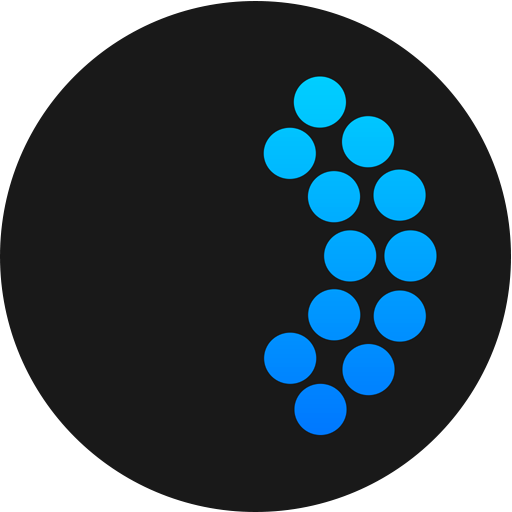Global Coherence Beta
العب على الكمبيوتر الشخصي مع BlueStacks - نظام أندرويد للألعاب ، موثوق به من قبل أكثر من 500 مليون لاعب.
تم تعديل الصفحة في: 5 يوليو 2019
Play Global Coherence Beta on PC
HEARTMATH SENSOR REQUIRED: Global Coherence requires the Bluetooth HeartMath HRV sensor. No technology on the market today tracks with the accuracy of the HeartMath Sensor.
Entering the state of coherence following the Global Coherence guide just three times a day for three to five minutes is easy and fun. The app guides you and measures your progress as you reduce stress, increase your inner balance and coherence, boost your mental clarity and build resilience.
العب Global Coherence Beta على جهاز الكمبيوتر. من السهل البدء.
-
قم بتنزيل BlueStacks وتثبيته على جهاز الكمبيوتر الخاص بك
-
أكمل تسجيل الدخول إلى Google للوصول إلى متجر Play ، أو قم بذلك لاحقًا
-
ابحث عن Global Coherence Beta في شريط البحث أعلى الزاوية اليمنى
-
انقر لتثبيت Global Coherence Beta من نتائج البحث
-
أكمل تسجيل الدخول إلى Google (إذا تخطيت الخطوة 2) لتثبيت Global Coherence Beta
-
انقر على أيقونة Global Coherence Beta على الشاشة الرئيسية لبدء اللعب