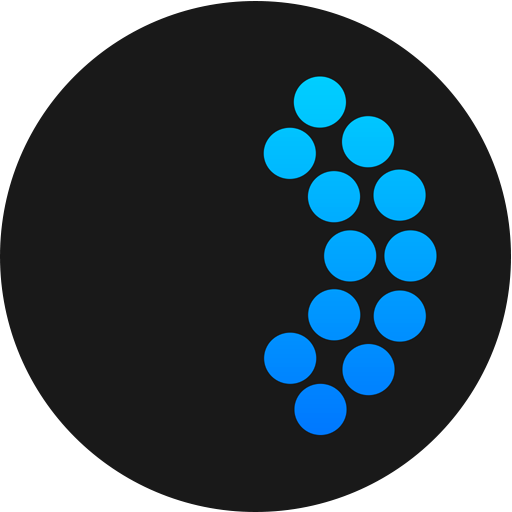Global Coherence Beta
Jouez sur PC avec BlueStacks - la plate-forme de jeu Android, approuvée par + 500M de joueurs.
Page Modifiée le: 5 juillet 2019
Play Global Coherence Beta on PC
HEARTMATH SENSOR REQUIRED: Global Coherence requires the Bluetooth HeartMath HRV sensor. No technology on the market today tracks with the accuracy of the HeartMath Sensor.
Entering the state of coherence following the Global Coherence guide just three times a day for three to five minutes is easy and fun. The app guides you and measures your progress as you reduce stress, increase your inner balance and coherence, boost your mental clarity and build resilience.
Jouez à Global Coherence Beta sur PC. C'est facile de commencer.
-
Téléchargez et installez BlueStacks sur votre PC
-
Connectez-vous à Google pour accéder au Play Store ou faites-le plus tard
-
Recherchez Global Coherence Beta dans la barre de recherche dans le coin supérieur droit
-
Cliquez pour installer Global Coherence Beta à partir des résultats de la recherche
-
Connectez-vous à Google (si vous avez ignoré l'étape 2) pour installer Global Coherence Beta
-
Cliquez sur l'icône Global Coherence Beta sur l'écran d'accueil pour commencer à jouer